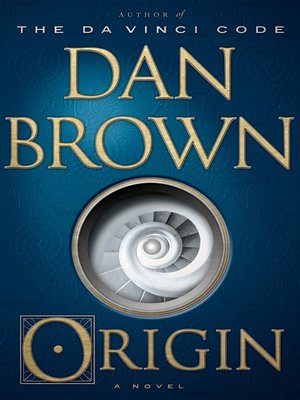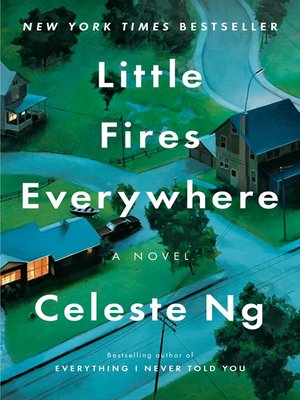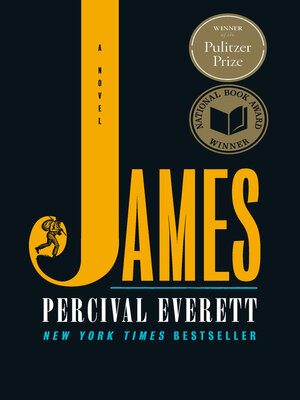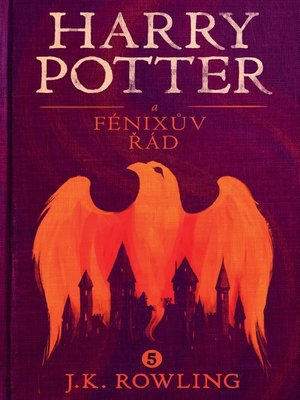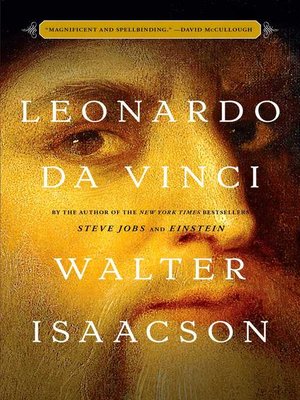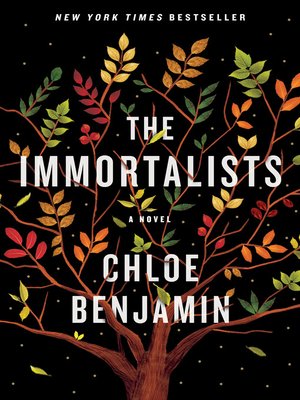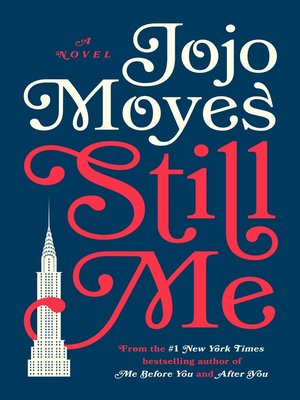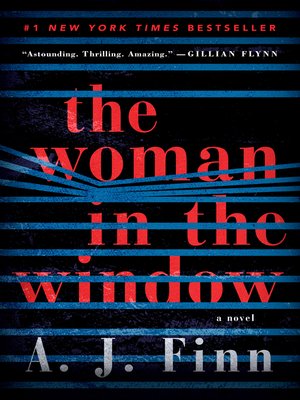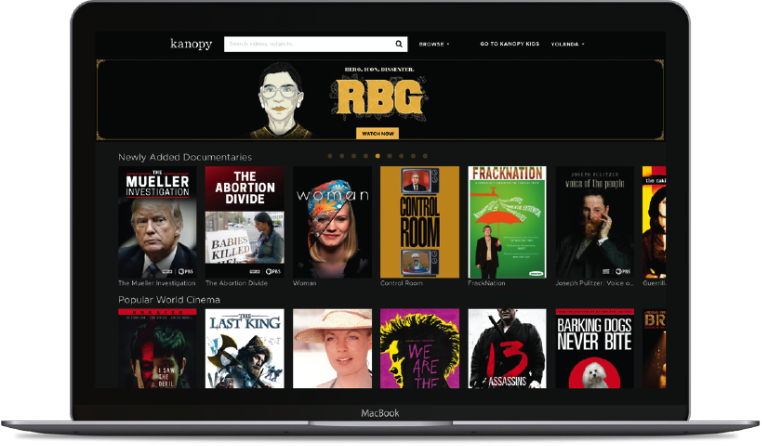Ebooks, audiobooks & more for public libraries
Always innovating to help libraries transform
Your library provides a critical service to the community, offering an invaluable reading and learning resource to users of all ages. Expand your reach and engagement even further with a digital collection. An OverDrive digital collection allows libraries to extend beyond their physical walls and offer anytime, anywhere access to ebooks, audiobooks, magazines and more, including Libby Extras.
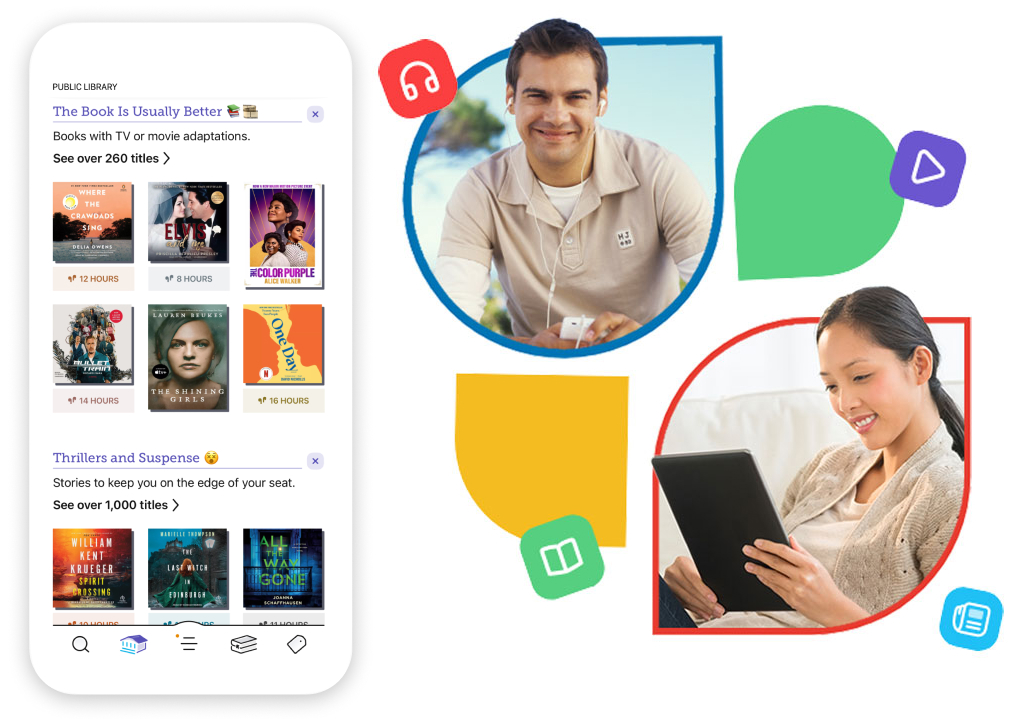
An unrivaled catalog
We have the ebooks, audiobooks, magazines and more your library needs to reach new users and boost circulation.
"If you have a public library card (which you should because it's free and easy to sign up for!), OverDrive is invaluable."
- Business Insider
5 sites that helped me save a ton on the cost of Kindle ebooks
A shared mission
Our goal is to make it as easy as possible for your users and staff to experience the benefits of your digital collection anytime, anywhere.

Marketing Support
Get the word out about your OverDrive collection with our free resources to print, distribute, or share digitally.
We’re working with publishers to provide the best content to promote your collections. Check out our latest collaboration!
Visit the Resource Center to explore all the features and service enhancements designed to maximize your digital collection and reach and engage more users.
FAQs: Answers for Public Libraries
Overview
Your OverDrive digital library is a custom collection of ebooks, audiobooks, magazines, and more that’s open to your users 24/7. Each library builds their individual digital collection from our catalog of more than 3 million titles from over 30,000 publishers.
Users can access your OverDrive digital library using the award-winning Libby app on their phone, tablet, or computer. They can also send borrowed ebooks to Kindle (U.S. only) or download and transfer them to supported ereaders.
Yes. OverDrive offers video through Kanopy, the leading streaming video service for public and academic libraries. Users can discover your Kanopy collection in the Libby app.
Through OverDrive, you can also offer a variety of database and streaming media services, which are discoverable in Libby as well.
Yes. OverDrive offers a robust collection of free, real-time reports that allow library staff to track their digital collections.
OverDrive provides a variety of free training and support resources, including:
- Custom one-on-one training sessions, live webcasts, and on-demand training
- Digital and printable marketing, promotional, and getting-started materials for your digital collection
- Support for your library staff members via OverDrive Marketplace for troubleshooting and questions
- Direct support for users through the Libby app
- A dedicated Libby Help website with how-to articles about the Libby app for library staff and users
If you’d like more support and training options for your library, please ask a sales rep or your Account Manager for more information.
About library collections
OverDrive offers a growing catalog of over 3 million digital titles from over 30,000 publishers for library users of all ages. This catalog covers virtually all genres and includes popular publishers and many bestsellers. We’re constantly working with new and existing publishers to add titles to the catalog.
You can subscribe to OverDrive’s weekly email newsletter, ContentWire, to learn about new publishers and titles that are added to our catalog. Staff can also browse and search for new titles (filtered by date added to Marketplace, release date, and more) using the extensive search options in OverDrive Marketplace.
No. Each library creates its own custom digital collection for their users. Your team will be able to browse OverDrive’s extensive catalog and select titles based on your library’s collection development goals.
OverDrive offers several different lending models for digital content. Titles available under the Subscription model can be borrowed simultaneously by an unlimited number of users. Many OverDrive titles are available under the One Copy/One User lending model. This means that if your digital library only has one copy of a title, then only one user can borrow that specific title at a time, just as if it were a physical book. The more copies you own, the more copies can be borrowed simultaneously. Some publishers offer other lending models that let you rent titles for a certain period of time or number of circulations, or pay only when titles circulate.
Yes. With publisher permission, OverDrive can assist you in transferring content from another vendor to our platform. Please contact your Account Manager for more information.
No. You must subscribe to one of OverDrive’s services to access our catalog of titles.
You can browse OverDrive’s catalog at overdrive.com.
We provide a variety of MARC record options for cataloging your digital content. OverDrive MARC Express offers ready-to-load minimal MARC records to your library at no cost.
OverDrive also works with BDS, eBiblioFile, and OCLC to make full, ready-to-load MARC records available for a small fee.
Additionally, OverDrive provides a suite of APIs that can offer a deeper integration between your OverDrive content and your existing content catalog. We partner with vendors like Polaris, SirsiDynix, Innovative Interfaces, TLC, and Bibliocommons (among many others), who can help pair together your physical and digital collections.
Lending digital titles
Your library determines the number of titles your users can borrow at a time.
Titles automatically expire at the end of their lending period and are returned to your library, so users never have to worry about late fees.
If users finish titles early, they can return them manually to free up space in their account.
Yes. Users can renew digital titles if there are no holds on the title.
Your library can choose the lending period for each type of content in your collection. For ebooks, audiobooks, and magazines, you can choose to lend titles for 7, 14, or 21 days.
Your library can offer multiple lending periods per content type. For example, you may choose to give your users the option to borrow audiobooks for 7, 14, or 21 days, but limit their options for ebooks to 7 or 14 days only. This allows your users to choose the lending period that works best for them for each type of content.
Some publishers reserve the right to set a lending period, which will override your library’s preferred settings.
Yes. If all available copies of a title are checked out, users can place that title on hold. Your library determines the number of holds your users can place at a time.
A digital title can be borrowed once it becomes available or a user can choose to suspend a hold. Holds are automatically canceled if they’re suspended for 365 consecutive days. Learn more about hold suspension!
About apps, software, and devices
With Libby, users can browse, borrow, and enjoy titles from your OverDrive collection on almost any device. Users can download the Libby app on iOS and Android devices or go to libbyapp.com to use Libby in a web browser.
Users can send ebooks directly from Libby to their Kindle (U.S. only) or download them on a computer and transfer them to other supported ereaders.
Users can download Libby on:
- iOS 10+ (get it from the Apple App Store)
- Android 5.0+ (get it on Google Play)
Users with a Windows computer, Mac computer, or a Chromebook can use Libby in a web browser at libbyapp.com. We suggest using the latest version of Chrome, Safari, Firefox, or Edge.
Authentication
OverDrive can send authentication requests to your existing integrated library system database via SIP2, EZproxy, or similar protocol. If none of these options are suitable, we can also authenticate your users with an OverDrive-developed tool called User Login Manager.
User Login Manager is an OverDrive-hosted portal that allows your library to upload and manage library card numbers or other user logins for your OverDrive service. User Login Manager is free with your digital library.