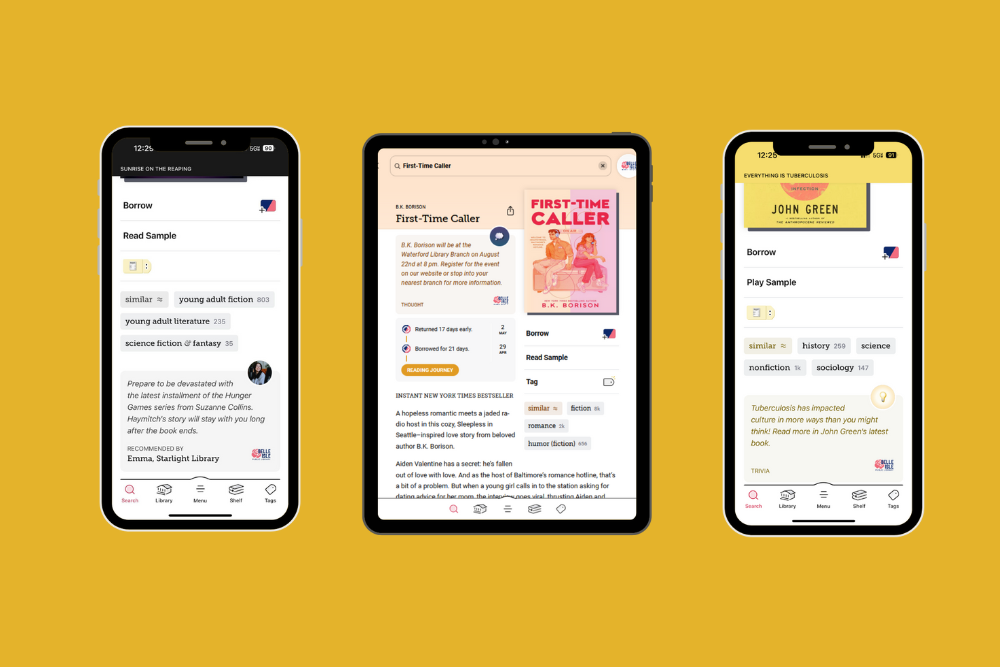
Enter to Win $1,000 in Content Credit and Boost Engagement With Patrons Using This Libby Feature
Each time I visit my local library with my two sons, most of my time is spent chasing them through the kids’ shelves and making sure to clean up after them in the play area. By the time we need to head out, I have mere minutes to select my next read. Luckily, our librarians have a meticulously organized and curated area up front that is chock-full of staff picks, themed collections, and highlighted titles that makes it easy to pick something out even while juggling the boys and the diaper bag.
While Libby notably doesn’t utilize physical signage and tangible shelves, it does offer an easy-to-use feature that allows library staff to add a personal touch to their favorite titles and helps connect with readers from all walks of life – Shelf Talkers.
What are Shelf Talkers
This feature provides a new space for each library to showcase their curatorial expertise and knowledge through personal notes to patrons within the Libby app. Shelf Talkers in Libby allow librarians to connect with readers by recommending titles, providing interesting facts about a title or author, showing curators’ personalities and adding more library-specific flavor to their Libby collection.
Show off your Shelf Talkers for a chance to win!
We’d love to see how you’re using Shelf Talkers to enhance your patrons’ experience. Submit up to 4 examples, each with a brief description — every example counts as one entry into a raffle to win a $1000 content credit! We’ll be spotlighting the most creative submissions on our social channels and library blog. Submission are open through June 30 at 11:59 PM EST, and winners will be notified via email by July 10th.
How to get started
If you’ve never used Shelf Talkers before, but are still interested in the extra credit (and wanting to show off your staff’s creativity), never fear – we’ve put together this handy-dandy guide for getting started. Shelf Talkers appear on title details screens in Libby (for libraries) and Sora (for schools), and are a fun and easy way to share recommendations, trivia, favorite quotes, and thoughts.
Recommendation
Use this type of Shelf Talker to share librarian, teacher, or staff recommendations for titles.
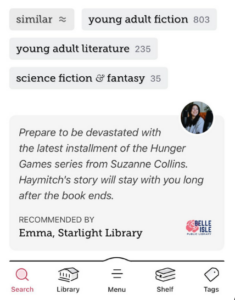
Examples:
- This thrilling debut novel is jam-packed with action and will keep you on the edge of your seat. I couldn’t put it down!
- This book checks all the boxes for me: an interesting plot, compelling characters, and a surprising yet satisfying twist ending.
Favorite quote
Use this type of Shelf Talker to share quotes from titles.

Examples:
- When I’ve had a bad day, I always feel better after reading this quote: “Isn’t it nice to think that tomorrow is a new day with no mistakes in it yet?”
- “Home isn’t where you land, home is where you launch. You can’t pick your home any more than you can choose your family.”
Trivia
Use this type of Shelf Talker to share fun facts about titles and authors.
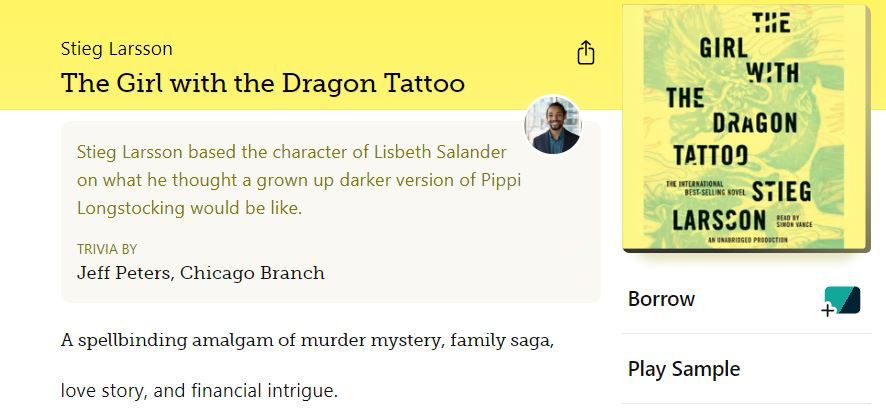
Examples:
- Did you know? “The Lion, the Witch, and the Wardrobe” was the first book published in the Chronicles of Narnia series, even though it doesn’t take place first chronologically.
- J.R.R. Tolkien, known for his skills in creating languages, worked for two years at the Oxford English Dictionary, focusing on words that begin with W.
Thought
Use this type of Shelf Talker for notes that don’t fit into any of the other types. For instance, you may want to promote events (like author visits or book clubs), call out new titles, or mention upcoming books in a series.

Examples:
- Join our summer book club! We’ll be meeting at the library on July 19 at 7:30 PM to discuss this book.
- The final book in this trilogy will be released in the fall. Get caught up now on books 1 and 2, available as both audiobooks and ebooks.
For notes like these that are relevant during specific time frames, consider using the Schedule note option to set start and end dates.
Now that you’ve seen some examples, you can start adding your own!
How to add Shelf Talkers
- Sign into OverDrive Marketplace.
- Run a search in the Shop or Curate section.
- Click Shelf Talker next to a title.

- Choose a Shelf Talker type, then enter your note in each language you offer.
- (Optional) Select Schedule note to choose a start and end date for your Shelf Talker.
- (Optional) Select Attribute note to add a name, location, and photo for the Shelf Talker’s creator.
- Click Publish.
Removing Shelf Talkers
If you scheduled your Shelf Talker, it will be automatically removed from Libby or Sora on your end date. If you didn’t schedule your Shelf Talker, you can remove it by selecting Delete note at the bottom of the “Shelf Talker” window.

Tips for creating effective Shelf Talkers
- Shelf Talkers must be at least 50 characters and no more than 300 characters.
- Enter Shelf Talkers as plain text, with no links or HTML. Try to limit them to only 1 or 2 paragraphs.
- Avoid repeating information already found in the title’s description.
- The Schedule note option helps keep Shelf Talkers fresh and timely.
- The Attribute note option is a great way to showcase your staff’s expertise and personalities.
- If an Advantage account adds a Shelf Talker to a title, their Advantage users won’t see the shared collection/consortium’s Shelf Talker (if one exists for the same title). If a title doesn’t have an Advantage Shelf Talker, or if you remove the Shelf Talker, Advantage users will see the shared collection/consortium’s Shelf Talker (if one exists).
Do you have a favorite way of connecting with your patrons? Let us know!
Browse blog and media articles
Public Library Training
K-12 Library Training
