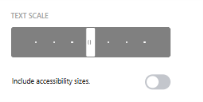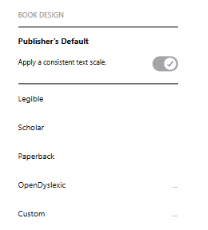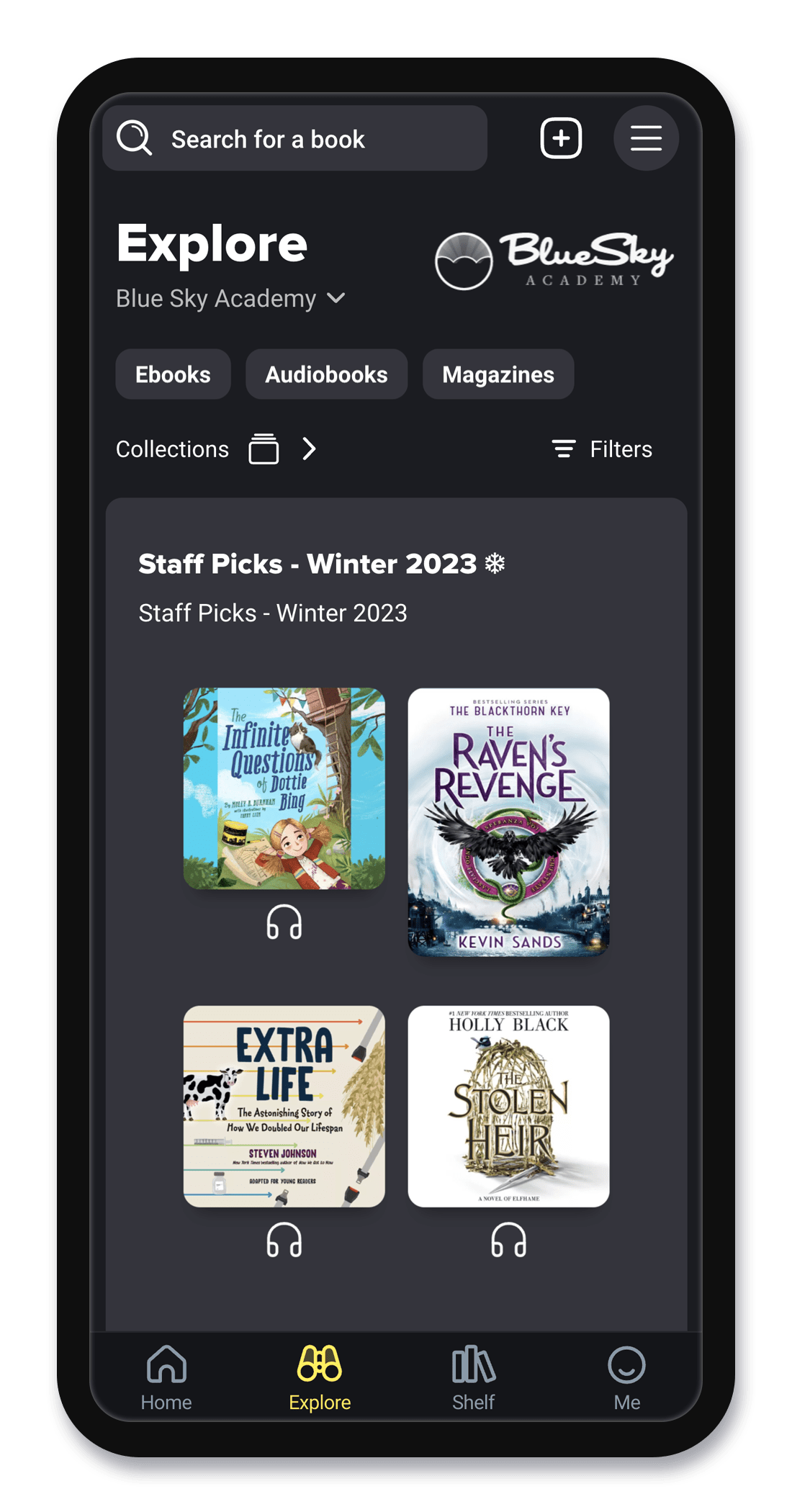Reaching emerging readers with technology that works
By: Angela DiBenedetto, Amanda Izuka-Lawman, and Carley Cook
Every English Language Arts teacher has encountered one – likely in every single class. In fact, it’s safe to say there’s usually more than one. (And no, we’re not talking about dead dry-erase markers.)
We mean the hesitant readers. The students who avoid reading at all costs. Who disengage the moment a novel study begins. Who resist every form of encouragement and every trick in the reading teacher’s manual.
With the odds seemingly stacked against them, how can an ELA teacher reach these students?
With Sora, of course! Some students shut down as soon as a paperback book is placed in their hands. But what if you could offer that same book on a tablet or laptop instead? Technology can be the perfect gateway to help hesitant readers open a book and discover the joy of reading.
Align ISTE standards and Sora features to support emerging readers
This post explores how Sora aligns with key ISTE Standards to support emerging readers and empower them to use technology to take ownership of their learning.
ISTE standard 1.1.d: Technology Fundamentals
“Students understand fundamental concepts of how technology works, demonstrate the ability to choose and use current technologies effectively, and are adept at thoughtfully exploring emerging technologies.”
Read to me: Build confidence with text-to-speech support
Though it’s a common misconception that all unenthusiastic readers are that way because they aren’t strong readers, it’s true that many students do avoid tasks they feel they struggle with. Enter Read to Me, a Sora feature that allows students to select a word, phrase, sentence or paragraph in an ebook and have the text read aloud – making it an excellent tool for reaching those hesitant readers.
Students who struggle to read at grade level can use Read to Me for text-to-speech support, helping them build confidence and stay engaged. They can also adjust the speed and volume settings to suit their preferences. Overall, Read to Me is a simple, effective tool that promotes literacy development and reduces reading frustrations.
ISTE Standard 1.1.b: Customized Learning Environments
“Students build networks and customize their learning environments in ways that support the learning process.”
Support comprehension with adjustable audiobook speeds

Did you know that Sora has a built-in feature to slow down the narration speed for users listening to an audiobook? Many students enjoy audiobooks, but for some, the default pace can cause them to miss key details of the story. For these students, the audiobook’s narration speed can be adjusted to better ensure comprehension. This empowers students to personalize their learning environment to fit their individual needs and learning styles.
Pro-tip: You can click or tap ![]() to choose a playback speed from inside an audiobook in Sora.
to choose a playback speed from inside an audiobook in Sora.
Furthermore, audiobooks can be an engaging alternative for students who are reluctant to dive into traditional reading. Research suggests that audiobooks provide most of the same benefits as traditional reading, plus help students improve their listening skills. Audiobooks also offer flexibility: students can multitask while listening or use them as a supplement as they follow along with their physical texts.
By offering flexibility and personalization, Sora’s audiobook features support students’ learning preferences and can help foster a joy of reading for striving readers.
Customize your reading experience
There are several other ways an emerging reader can customize their reading experience. In Sora, a student can adjust the font size, font style and background lighting. They can also use high contrast mode, which can make colors easier to distinguish for users with visual impairments (or who simply prefer “dark” mode).
These features provide students with built-in scaffolds that help them customize their reading environments in ways that support their overall learning process.
To change the font size, style and background lighting, you can:
- Go to Shelf > Loans and open an ebook.
- Click or tap
 to change your reading settings:
to change your reading settings:
- To change text size, adjust the Text Scale scroll bar to fit your needs.
- For lighting options, scroll down to Lighting and select an option. You can choose between Bright, Sepia, Dark and High Contrast modes. Note: Students can also choose to enable High Contrast Mode throughout the entire Sora interface. Please see these steps to Enable High Contract Mode in Sora.
- Select from five font options (excluding the Publisher’s Default), including a dyslexic font.
|
|
|
|
|
In sum, Sora allows your students to customize and take ownership of their reading experience in ways that aren’t possible with print books.
ISTE Standard 3.3.d: Use Tech to Meet Student Learning Needs
“Leaders support educators in using technology to advance learning that meets the diverse learning, cultural and social-emotional needs of individual students.”
Meeting student needs by connecting to their interests
Lastly, factors such as a lack of engaging reading material or an anti-reading social stigma can lead some students to resist reading. Sora helps address both challenges. With its extensive collection of books, students can find something on virtually any topic. Sora helps educators provide content that reflects cultural interests or supports the social-emotional needs of individual learners.
Additionally, Sora offers privacy. Peers cannot see which books a student borrows, eliminating the risk of social judgment. Students don’t have to feel embarrassed about their interests, reading below grade level, or simply choosing to read. Because Sora can be accessed on a personal phone, peers may assume the student is on social media or playing a game – when in fact, they’re enjoying a book!
Conclusion
Features like Read to Me, audiobook enhancements and text customization are just a few of the ways Sora empowers ELA teachers to support emerging readers with content tailored to their needs. By providing accessible and engaging tools, Sora can become the platform that sparks a lifelong love of reading for every student.
Tags In
Browse blog and media articles
Public Library Training
K-12 Library Training