Welcome, LAX travelers!
-
+
In partnership with LAX, the Los Angeles Public Library is providing free ebooks,
audiobooks, and more to enjoy anywhere, anytime, right on your device.
#ReadFreely
Step 2: Find the library
Open Libby and search for Los Angeles Public Library.
Step 3: Sign in
If you already have a library card for Los Angeles Public Library, use that card number to
sign in.
If you don’t have a card, select I Would Like A Card at the top of the
Library home screen, then Use My Phone Number to create a card with
your phone number instantly.
Step 4: Start borrowing
Borrow free ebooks, audiobooks, and more to enjoy anywhere, anytime, right on your device.
Step 2: Find the library
Open Libby and search for Los Angeles Public Library.
Step 3: Sign in
Near the top of the Library home screen, tap I Would Like A
Card, then Use My Phone Number.
Follow the prompts to verify your phone number and add your name. Then, enter the campaign code: ReadInLA.
You can use Libby with the Los Angeles Public Library for 7 days.
Step 4: Start borrowing
While you’re visiting, borrow free ebooks, audiobooks, and more to enjoy anywhere, anytime,
right on your device.
All items you borrow will be available for 7–21 days.
Discover all the amazing resources offered through
-
Get started with Libby today. Download the app for free.
-
Have a Kindle Fire tablet? Learn how to install Libby.
-
-
Brought to you by The Los Angeles Public Library, and built with 💕 by OverDrive in Cleveland,
Ohio, USA.
©
OverDrive, Inc. All Rights
Reserved. Privacy Policy Cookie settings