
Your Sora year-end checklist: 7 essential steps for a successful summer of reading
For our school partners in the Northern Hemisphere, the end of another school year might be equal parts exciting and stressful.
To cut down on everything you need to remember, we’ve developed this handy checklist you can consult all summer to make sure your Sora collection is in tip-top shape come fall.
1. Conduct a health check with your Sora team
We know it’s tempting to ditch your daily planner and head straight to the pool – but before you go, don’t forget to check in with your Sora team on a few essential housekeeping items that can help keep your collection in order all summer.
Authentication information updates
School may be out, but your technology team is likely still hard at work optimizing systems and making changes and updates in advance of the next school year. This also might include changes that impact your students’ Sora access.
Here are a few key housekeeping items you may need to work with your tech team to address. As changes come up, you’re also welcome to contact your Sora Product Support Specialist!
- Organizational Units: Will your team be restructuring user groups (i.e. moving from grade-level groupings to building-level groupings, etc.)? If so, this can impact your Contact Access Levels.
- Authentication Vendor Changes: Switching login methods (for example, moving from Google to ClassLink authentication)? Don’t forget to tell your account team!
- User Login Manager: If your school is currently using this login method, be sure to upload your new .CSV file for next school year.
Key contact changes
Who manages your Sora collection? Will your main administrator or contact be changing? Let your Sora team know – they can help make the switch as seamless as possible!
2. Prevent summer slide with Sora Sweet Reads
Ready, set, read! Sora Sweet Reads is a free summer reading program that’s available to all schools with Sora. The 2024 edition runs from May 13 to Aug. 26, offering 170+ free, always available ebooks (and select audiobooks) for students of all ages to enjoy.
To help you spread the word to your students, we’ve created assets so that you can easily promote Sora Sweet Reads, including a Zoom background, fun social graphics, bookmarks and more. Check them out!
Plus, this year, enjoy a fun, free book journaling template courtesy of our friends at Book Creator! To learn how to get the most out of it, watch the quick instructional video, then download the guide sheet.
3. Get your students summer adventure-ready with creative curations
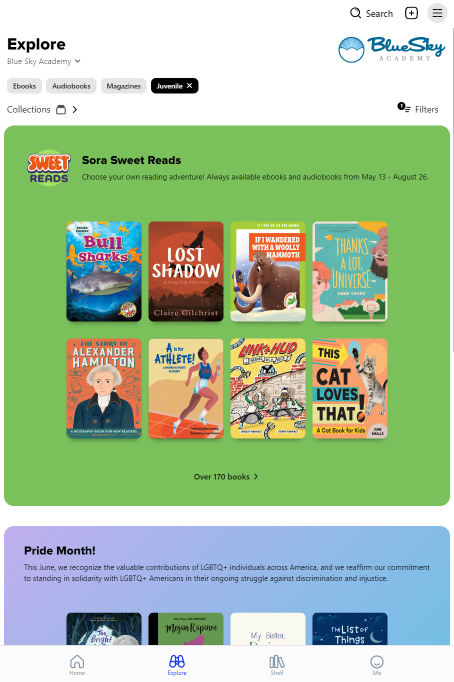 Curation lists are like virtual displays. During the school year, they can be a valuable mirror to the physical displays you might create for your school library. But during the summer, they’re a valuable, exciting way to engage readers while they’re away!
Curation lists are like virtual displays. During the school year, they can be a valuable mirror to the physical displays you might create for your school library. But during the summer, they’re a valuable, exciting way to engage readers while they’re away!
When students log in to Sora and see new books to dive into, they’ll want to keep visiting the app over and over so that they never miss a thing. Whatever they’re looking for, you can curate a list for it in Sora – and our librarians just might’ve given you a head start, with tons of pre-made options and TBR inspiration on the OverDrive Resource Center.
(Pro-tip: You can include emojis in your curated collection titles to draw even more attention!)
4. Shop audiobooks for the coming school year during our Audiobook Month Sale
We know, we know – it’s way too early to start thinking that far ahead, right? But maybe not, especially if you can save up to 50% on all the audio titles your students can’t get enough of!
That’s exactly what you’ll have a chance to do all June during our Audiobook Month Sale. Enjoy savings you have to hear to believe through June 30, on titles your students can take with them wherever they go.
Shop featured collections | Sora Sweet Reads
5. Stay connected with your community through social media!
Social media is a great way to engage both students and parents over the summer months. Not sure where to start? Fortunately, the Resource Center has tons of graphics and materials to help you making scheduling social posts a snap! Here are a few of our favorite June kits and graphics to get you started:
- Diverse Reads Reading Challenge
- Listen while you… social graphics (.zip file)
- Pride Month
- Juneteenth
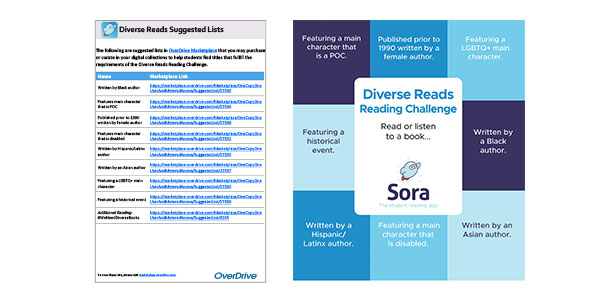
Explore more under Marketing & Outreach on the Resource Center.
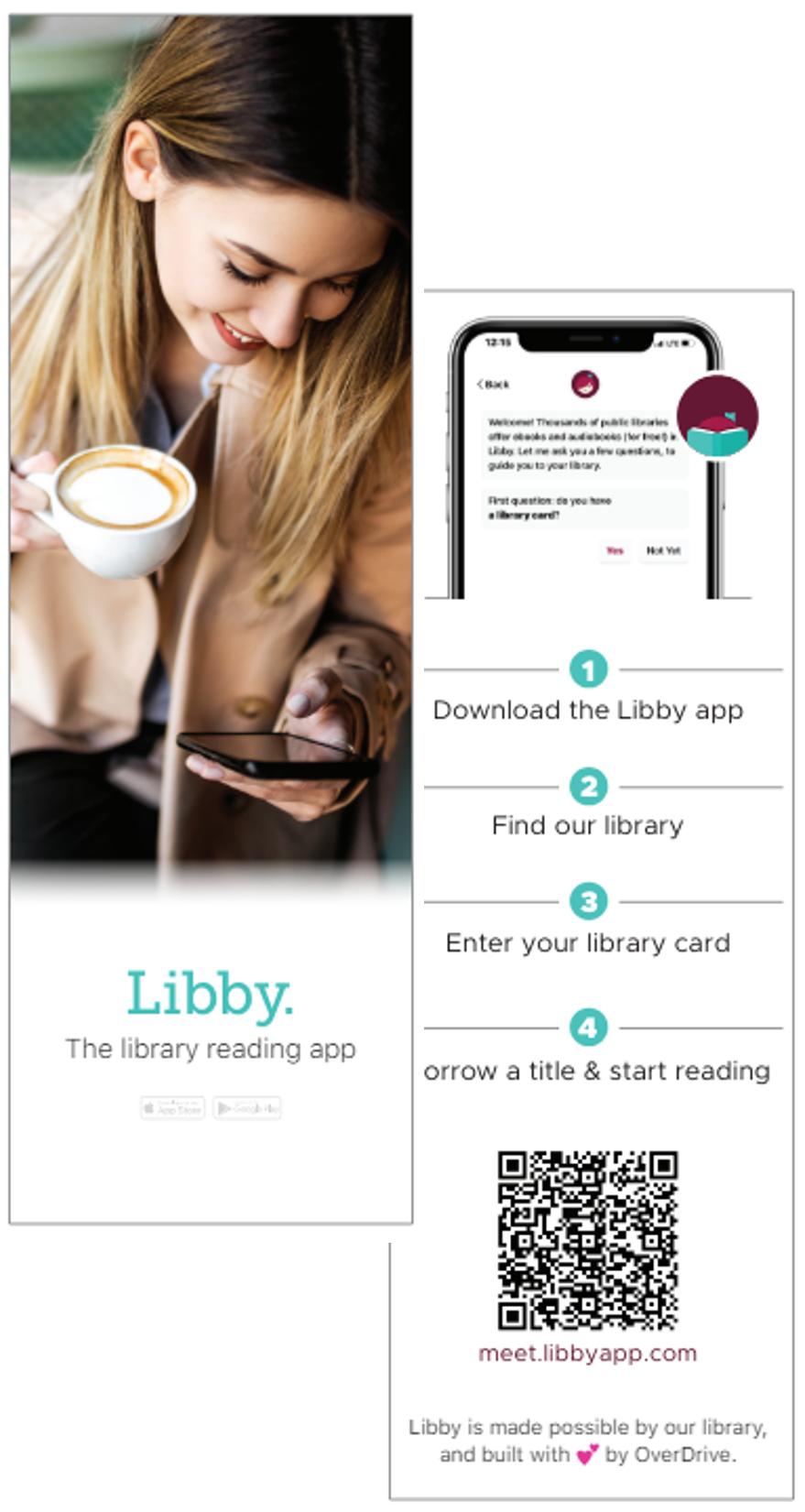 6. Graduate to Libby: Get your seniors into the public library platform!
6. Graduate to Libby: Get your seniors into the public library platform!
The caps have been tossed and the diplomas distributed. So, what happens to your senior Sora users now, after their access to the app ends?
Great news – they can seamlessly transition to the Libby app! Before they depart for their next great adventure, prep them for post-grad reading success by introducing them to Libby (it’s just as easy to use as Sora – we promise!) and helping them sign in with their public library card.
If they don’t have a library card yet, they may be able to sign up for one straight from their phone with a free instant digital library card.
There are also plenty of Libby graphics and promotional materials on the Resource Center you can use to encourage your seniors to sign up.
7. Stay in the know – sign up for the School Blog
You might be saying so long to another school year, but you can still keep up-to-date on all sales, Sora product updates and more by subscribing to our blog and signing up for email alerts from OverDrive.*
(*Once you’ve subscribed, check your inbox for a confirmation email to finalize your subscription!)
Tags In
Browse blog and media articles
Public Library Training
K-12 Library Training
