
Latest Libby update brings better library branding, backup and recovery, and more!
This week, Libby released a new update that introduces important improvements based on reader and partner feedback. This release brings new features, thoughtfully refines the user experience, and makes the app feel even more like the digital branch of your library.
What’s new in Libby
Prominent library branding
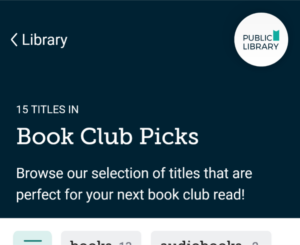
Your library’s branding, including name, logo*, and colors, is now prominently shown when browsing and searching your collection. They can tap the logo to see library branch details, quickly activate another saved card at your library, or switch to another collection.
Interested in updating your logo in Libby? Contact your Account Manager!
*At this time, Libby only supports one logo for shared/consortium collections.
Tags are now part of the navigation bar in Libby. Timeline and notices on Shelf.
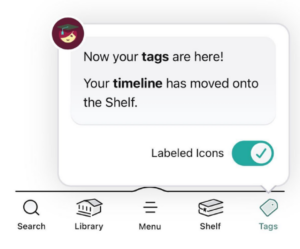 Instant access to Tags in the navigation bar makes it easier for users to harness the power of tags. They can organize lists of titles they want to read, want to be notified about, and more.
Instant access to Tags in the navigation bar makes it easier for users to harness the power of tags. They can organize lists of titles they want to read, want to be notified about, and more.
In addition, Timeline and Notices have been moved to the Shelf. In this new location, all information about past or present loans and holds is consolidated in one area.
Richer Libby menu
All the major parts of the menu now appear on the top level, so it’s easier for users to find what they need. With fewer taps, users can manage their cards, leverage accessibility features, adjust navigation preferences, search Libby Help, and more.
Title descriptions in lists for seamless browsing
Each title in lists and search results will have a three-line excerpt of its description, so users can evaluate titles more quickly and conveniently while browsing your collection.
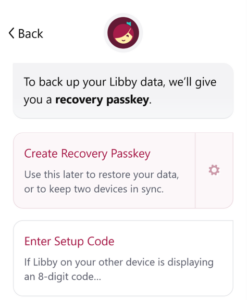 More backup and recovery options available
More backup and recovery options available
Users can set up a recovery passkey to back up their library cards, tags, and reading history on their device, and to transfer that data (on supported devices). It’s simple, secure, and password-less. Learn more about creating a recovery passkey here.
For added security, setup codes have reversed direction. Users can read the code on the new device and input the 8-digit code on the original device.
Register for an upcoming webinar to learn more
Want to see the new features in action? Join OverDrive’s training team on Aug. 13, 2024 at 2:00 pm ET for a live session to learn how easy it is to get your patrons started with Libby! Register today.
Can’t attend live? That’s okay! We still encourage you to register as a recording will be sent to everyone who signed up and you will be able to view it at your convivence.
Tags In
Browse blog and media articles
Public Library Training
K-12 Library Training