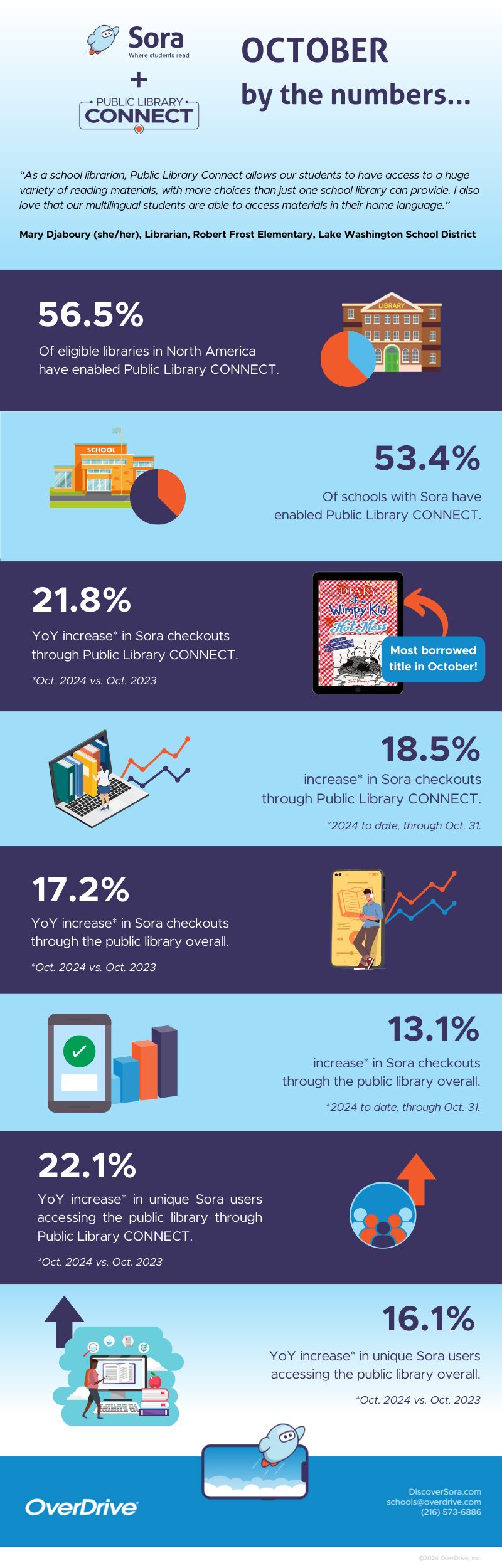![Public library usage in Sora hit all-time high in October [Infographic]](https://companyoverdrive.cdn.overdrive.com/wp-content/uploads/2024/11/2024-october-public-library-connect-blog-feature-image-1000x672-1.jpg)
Public library usage in Sora hit all-time high in October [Infographic]
As far as digital reading platforms go, there’s a lot about Sora that makes it unique – and that’s not just our bias talking!
One of the most important options available to schools with Sora is its novel ability to connect students with age-appropriate content from their local public library, from right within in the app. It’s a popular feature that can instantly expand the size of your school library by providing students a safe, simple way to leverage resources already available to their community – even in instances where it may not be possible for them to be physically taken to the public library.
There are two ways for students to borrow books from the public library in Sora:
- Use an existing library card: Students who already have a library card can easily add their public library in Sora and use their library card to browse and borrow from the library’s digital collection.
- Using school credentials through Public Library CONNECT: Public Library CONNECT is a program that, when both the school and public library have opted in, allows students to add a library and use their school credentials (in lieu of a library card) to borrow ebooks and audiobooks. For kids who might not have a library card or can’t make it to the library, it’s a great way to increase the number of books they have access to, both in school and at home.
The result of this important integration? Ultimately, kids read more – and the data proves it. In October, a record-breaking month for Public Library CONNECT in Sora, more students borrowed more books from their library than ever before.
Infographic: October by the numbers
For an overview of Sora’s record-breaking month for public library usage, check out the infographic below.
Learn more about Public Library CONNECT
Ready to learn more about Public Library CONNECT in action? Read our case study to discover how one Illinois district partnered with the public library to bridge the reading access gap for its 3,500 students.
Plus, find out how to get started in your own district by visiting our Public Library CONNECT info hub for schools. You can also contact your Account Manager or email asksora@overdrive.com.
Tags In
Browse blog and media articles
Public Library Training
K-12 Library Training