
Webinar Recap: 5 Essential Marketplace Tools to Expand Reach in Libby
By Lauren Bajda
Are you looking to personalize your library’s presence in Libby, reach more users, and increase title visibility? In our recent webinar, OverDrive experts shared five essential Marketplace tools that help public libraries do just that while saving valuable staff time.
Webinar Highlights
This engaging 60-minute session was packed with real-world examples and actionable tips. Here are the highlights:
- Shelf Takers: Add custom notes to select titles in Libby to connect directly with your users. Showcase staff recommendations, title trivia, favorite quotes, and more. Learn how to create shelf talkers in Marketplace.
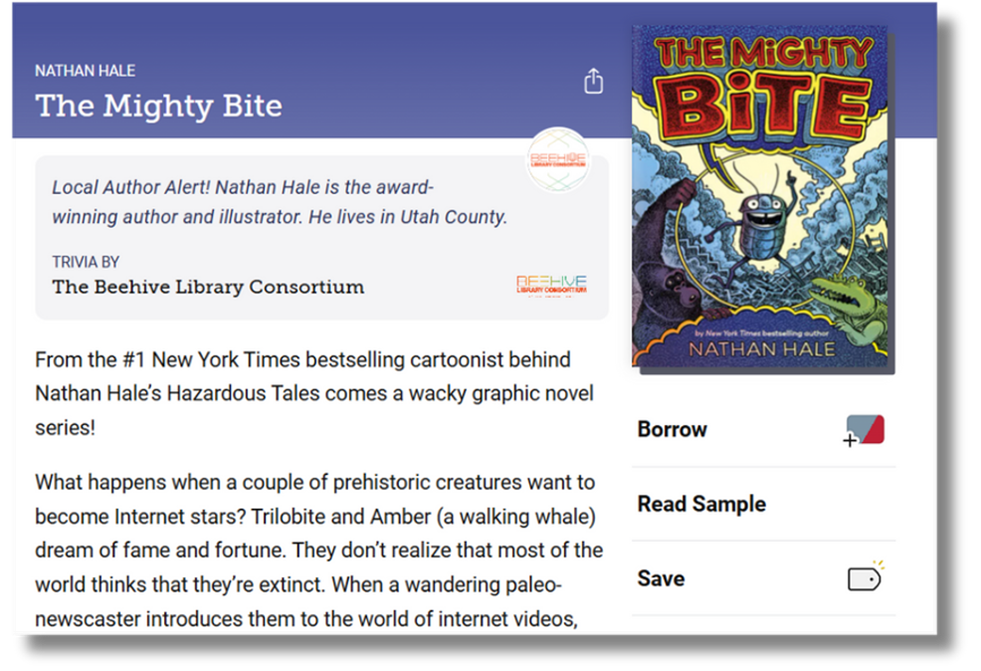
Beehive Library Consortium (UT, USA) created a shelf talker for The Mighty Bite, a title written and illustrated by a local author.
- Campaigns: Extend your library’s brand and identity into Libby by prominently highlighting initiatives on the home screen. Promote a featured title, library fundraiser, or event. Learn how to create campaigns in Marketplace.
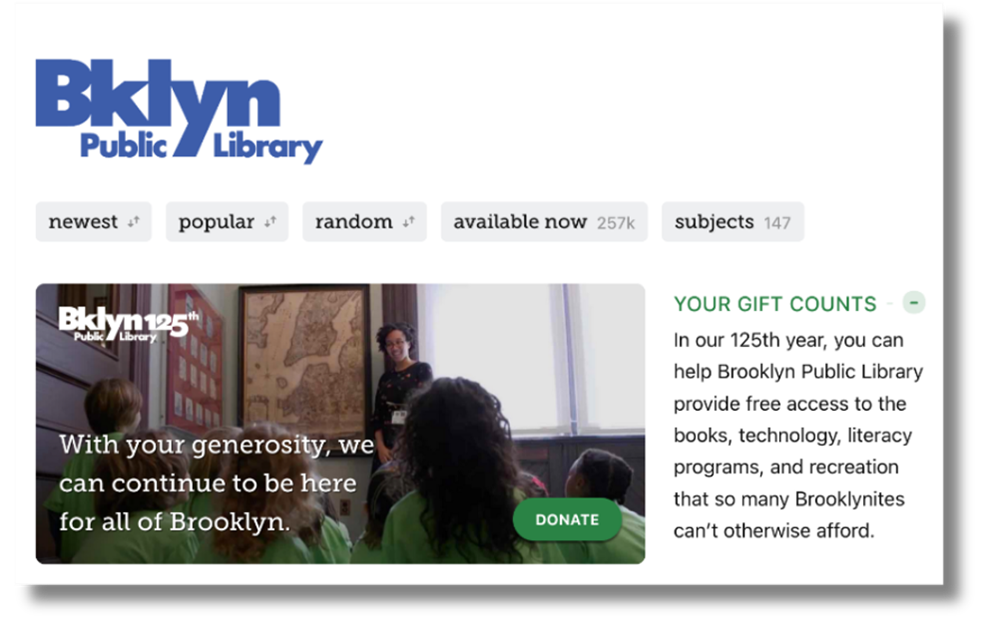
Brooklyn Public Library (NY, USA) cross-promoted their fifth annual Library Giving Day in Libby. The exposure contributed to the overall success of their campaign.
- Smarter Shopping: Compare titles in the OverDrive Max, Cost Per Circ, and Subscriptions lending model to optimize your budget and reach more readers. Learn how to choose a lending model based on features and budget.
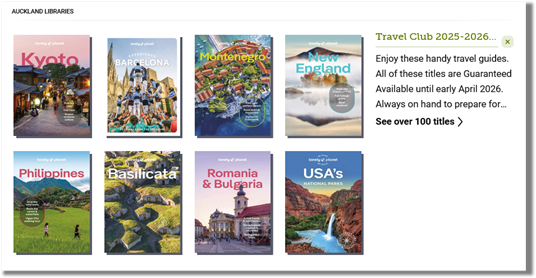
Auckland Libraries (NZ) curated several lists like “Travel Club” to highlight always available content from their Subscriptions plans.
- Patron Demand Tools: Respond to patron demand with Holds Manager and Patron Interests Manager to keep readers happy. Learn how to create these plans in Marketplace.
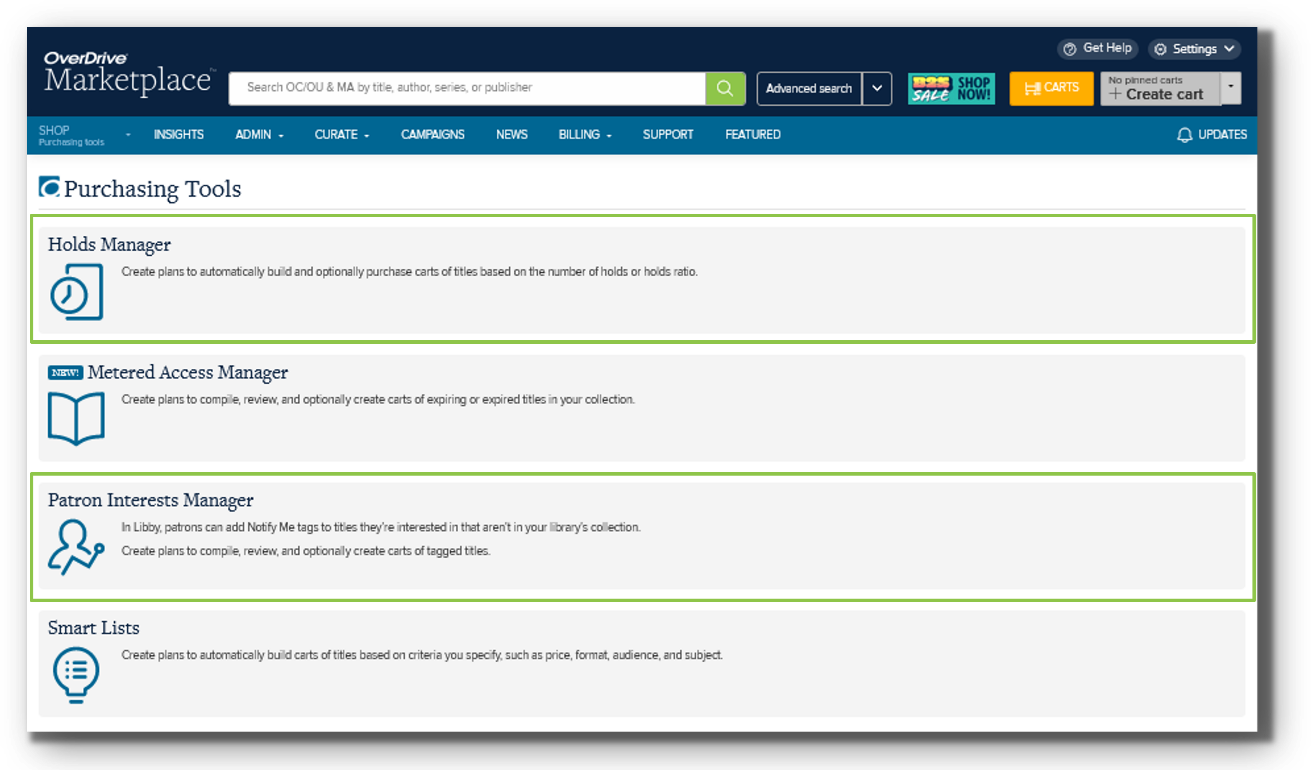
In OverDrive Marketplace, visit Shop > Purchasing Tools to discover these patron demand tools.
- Lucky Day: Surprise and delight users with instant access to popular titles with the Lucky Day feature. Create collections of high-demand titles, available without holds. Learn how to add titles to Lucky Day in Marketplace.
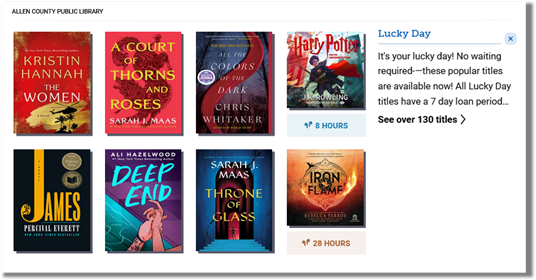
Allen County Public Library (IN, USA) curated a Lucky Day list to promote these titles on the home screen in Libby.
Who Should Watch
This session is ideal for public library staff involved in Collection Development or Marketing who have access to OverDrive Marketplace.
Watch On-Demand
Missed the live session? No problem! You can still catch all the insights and examples by watching the on-demand recording. 👉 Watch now!
Browse blog and media articles
Public Library Training
K-12 Library Training