
Boston students can access digital books FREE
Search for Boston Public Schools or use setup code: bostonma
Meet Sora, where students read.
Sora is the quickest and easiest way to read digital books from your school. BPS students can log in with their school credentials and instantly access thousands of ebooks and audiobooks on virtually any device.
BPS’ digital collection is available 24/7 – all you need to get started is an internet connection and school login. Begin your next reading adventure with just a tap!

Using Sora is easy!


Login with your school credentials

Start reading!
Looking for Sora tutorials?
Check out our Sora playlists on YouTube today
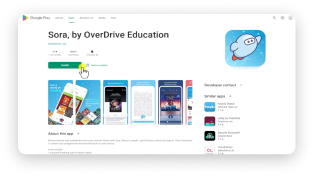
Signing In & Getting Started with Sora
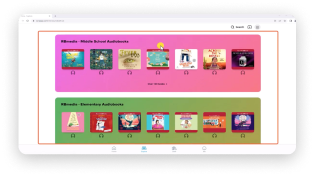
Exploring Sora
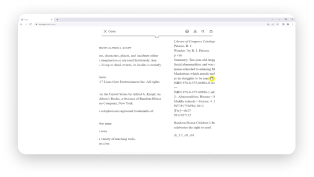
Reading & Listening with Sora
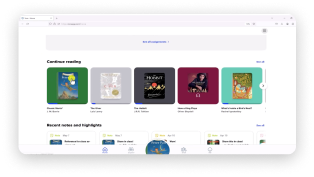
Tools, Tabs, & Menus in Sora
Plus,
access our easy-to-use Sora Help website
today!
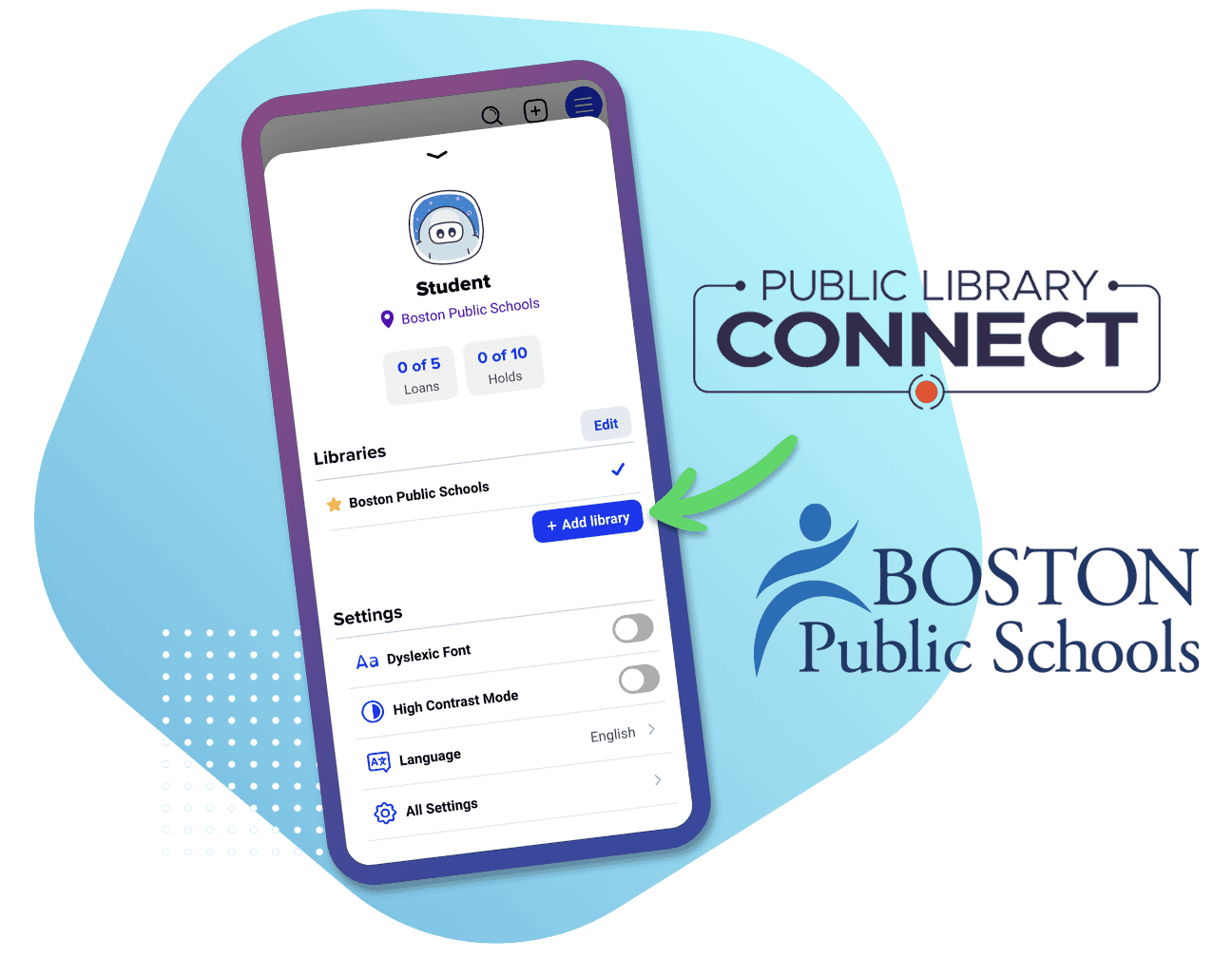
Bonus: Connect with the Boston Public Library
In addition to ebooks and audiobooks available from the BPS digital collection, Sora allows students to borrow age-appropriate books across all subject areas from the Boston Public Library through Public Library CONNECT.
Using your public library card or your school login, you can add a library and start browsing and borrowing today. Learn how to add a public library to Sora!
.png)
Brought to you by your school, and built with ❤ by OverDrive.





