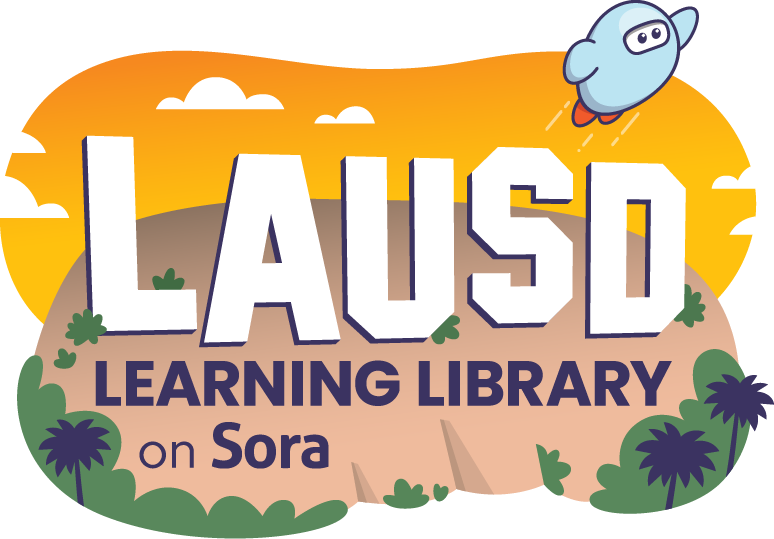
LAUSD students can access digital books FREE
Meet Sora, the student reading app.
Sora is the quickest and easiest way to read digital books. LAUSD students can log in using their LAUSD email address and password and instantly access hundreds of ebooks and audiobooks on virtually any device, for FREE.
Los Angeles Unified School District’s ebook and audiobook collection is available 24/7. Get started with just a tap.

Using Sora is easy!

Go to Schoology & log in with your LAUSD email address and password.

Click or tap the Waffle menu, then select Sora by OverDrive.

To read additional ebooks and audiobooks from Los Angeles Public Library, follow the steps below to add a library in Sora.
Sora Quick Tips for Students

Read, Listen or Read-along
Different types of books (ebooks, audiobooks or read-alongs) are available for all ages and reading levels!

Read in languages other than English
Use Sora in 13 languages including English, Spanish, French, Chinese & more. Some books are also available to read in over 20 languages!

Earn Badges
Read for long periods of time, finish a book, or borrow different types of books and you’ll earn badges and bragging rights!

Define, Highlight & Take Notes
Hold, drag & highlight text to make notes & define words. You’ll be able to export to PDF, Google Docs, & more.
Bonus: Connect to the
Los Angeles Public Library

In addition to ebooks and audiobooks available from the LAUSD school collection, Sora allows students to:
- Access thousands of age-appropriate digital books in all subject areas
- Read books in more than 20 languages
Here’s how to access titles from the library through Sora:
- **Go to Schoology and log in to Sora with your LAUSD email address and password (see instructions above).
- ** Click or tap the menu (☰) then select Add a library.
- ** Search for Los Angeles Public Library, then select This is my library. The library will open in the Explore tab.
- When you find a book you’d like to read, select Borrow. Then, select Los Angeles Unified School District and log in with your LAUSD credentials. You’ll only need to do this the first time!
Note: To sign into the library with your LAPL Student Success Card instead, select Los Angeles Public Library from the library login menu.







.png)