
Curating Collections for Your Digital Library

By: Courtney Sveda, Training Specialist
Did you know you can customize the collections featured on your OverDrive website and in Libby? Yes! Curation allows you to highlight format-specific content, newly added titles, or themed lists to promote library events or popular topics. These curated lists engage your users and make it easier for them to find new titles to borrow.
If this is a topic you’d like to learn more about you’re in luck. Register for Curating Collections for Your Digital Library on August 22 at 2:00 P.M. ET. During this session, we’ll demonstrate how to create automated and hand-picked lists in OverDrive Marketplace. Note: You’ll need specific Marketplace permissions to curate. We’ll also share some time-saving curation tips like how to curate based on past purchase orders or OverDrive recommended lists. After this session, you’ll be inspired to create all kinds of lists for your users—Page to Screen, Read by a Celeb, Beach Reads, and Summertime Cooking are just a few, fun examples we’ve seen!
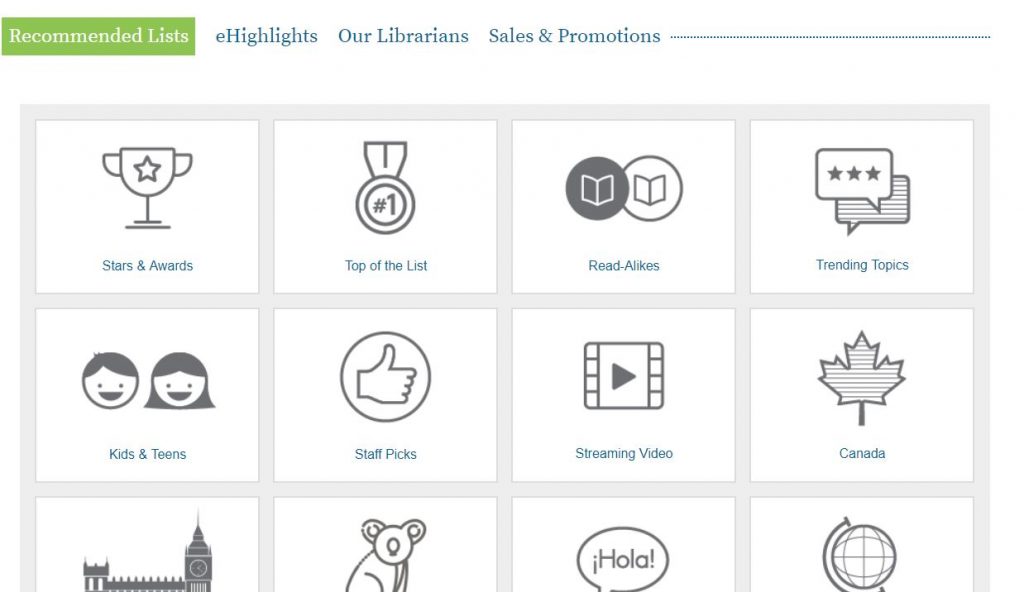
Don’t forget to register for our other webcasts this month, too:
Getting Started with OverDrive
Learn how to get your patrons started with Libby, the one-tap reading app – August 14 2:00 P.M. ET.
Introduction to Marketplace
Learn how to select and purchase titles, view reports of checkout and title usage information, and access additional help resources – August 15 2:00 P.M. ET.
Tags In
Browse blog and media articles
Public Library Training
K-12 Library Training