
Lending and learning: Borrowing and returning digital titles.
By: Sydney Kalnay, Training Manager
If you’re using Sora in the classroom and at home, you can probably list a handful of ways digital titles make reading easier. Here are just a few:
- Portability: They’re accessible from multiple devices, making it easy for students and teachers to access materials from anywhere.
- Interactivity: Most digital texts include interactive features such as notes and highlights, lighting options, adjustable font size and, in some cases, the ability to zoom in on images.
- Searchability: It’s easy to search for specific keywords or topics so you can find the information you need with just a few taps.
- Sustainability: Digital books eliminate the need for paper and ink, shipping, and physical storage, making them a more sustainable, long-term option.
- Accessibility: The school digital library is open 24/7 so there’s always something to read at home, over breaks, or on the weekends! And you can access digital titles offline so there’s no need to worry about an unstable Internet connection!
One “—ty” that’s sometimes overlooked, though, is flexibility, specifically the flexible way digital titles return automatically!
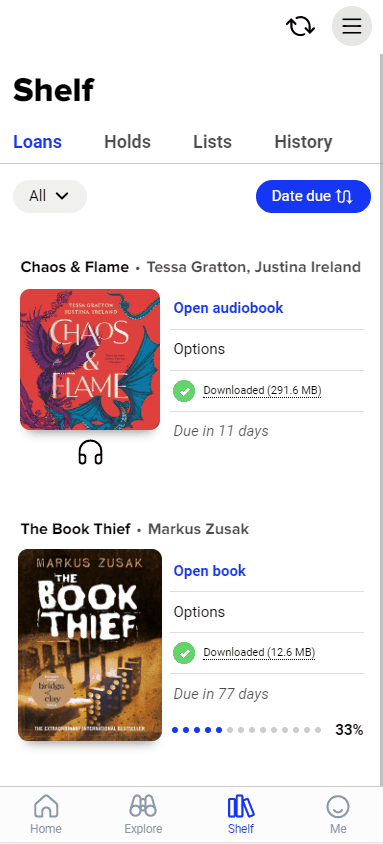 Searching and borrowing titles in Sora: a recap
Searching and borrowing titles in Sora: a recap
From the Sora Explore tab, you can search for specific titles, browse collections, filter searches and results, and more to find what you want to read or listen to. When you find a book, you can borrow it with a single tap and then, once the lending period is over, your title returns automatically on the due date—no late fees or forgotten books!
But what if you’re done reading and want to return a title early? No problem! You can return a borrowed title early from your Shelf tab in Sora, under the title’s Options. (Bonus: the first time you return a title early Sora, you earn a special achievement badge called “Pass It On”!)
Borrowing and returning assigned titles*
In some cases, a teacher or librarian might want their whole class to read a title or might assign a specific title just to a particular student. When titles are assigned, students don’t need to take any action to borrow or return the title. Assigned titles appear automatically on the home tab in Sora, under “Assignments”, and will return automatically on the due date. In many cases, you’ll have access to an assigned title for a longer duration than a typical loan.
In fact, if you or your students ever don’t see the option to return a title early, it’s probably because it’s an assigned or Class Set title, which stays in your Sora account until the due date and cannot be returned early.
Don’t worry, though–titles that have been assigned don’t count toward your checkout limit. They’re an extra book you get to keep and read for as long as the assignment period lasts!
Not sure which kind of title you have? Here are two ways know if you have an assigned title that cannot be returned early:
- If the title appears on the Home page of Sora, under “Assignments” at the top of the page.
- If there is no option to “Return” when you review the title’s Options on the Shelf tab.
*Educators: Title assignments, Class Sets, and On-Demand Class Sets are three ways you can specify the duration of a loan, meaning that the title cannot be returned early by a student. Need help deciding what’s best for your situation? Contact your Account Manager (or email asksora@overdrive.com) for step-by-step assistance. Here is a 60-second video that explains how to return titles and what a student might experience if they have a Class Set or On-Demand Class Set.
Now you have multiple ways to talk about the benefits of Sora and digital titles: portability, interactivity, searchability, sustainability, accessibility, and flexibility.
Looking for more ways to learn?
Register for one of our upcoming webinars on Sora or Marketplace. They’re quick, fun, and informative, and we have K-12 experts on hand to answer your questions live.
Can’t make a live session? Register anyway and we’ll automatically send you a link to the recording the next day.
Sora Essentials: The Reader Experience
Thursday, June 15 at 3:00 PM (ET)
Learn the basics of Sora so you can start exploring and help others get started, too.
Marketplace Essentials: The Shopping & Admin Portal
Tuesday, June 20 at 3:00 PM (ET)
Learn the basics of Marketplace, the shopping and administrative portal.
Happy reading (and returning)!
Tags In
Browse blog and media articles
Public Library Training
K-12 Library Training