
4 ways to get the most from your digital books
Leaders in digital education use ebooks and audiobooks in innovative ways. Digital books provide customization at the district, building and individual reader level, and across four specific areas that deepen the reading and learning experience for students and streamline classroom tasks for teachers. Here’s how four educators are using ebooks and audiobooks to maximize student agency, personalization, integration and engagement.
Content & Choice
If you build it, they will read
Portable discoverability is a benefit unique to an ebook and audiobook collection. Goodrich Elementary School Learning Resource Center Director Dawn Sayre in Woodridge, IL uses OverDrive to promote reading independence among her students. Curating lists around award titles, audiobooks and other digital book offerings keep students engaged and eager to read. Filtering tools help students find content that meets their needs and interests.
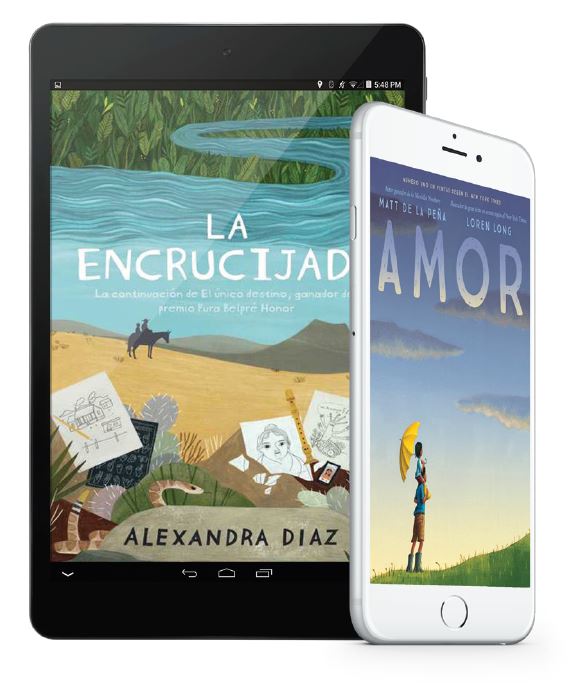
The ABC’s of student choice
Audiobooks help struggling readers with fluency, sight words and comprehension. They help build fluency skills including proper phrasing and expression. Audio-assisted reading helps students improve sight word recognition, builds comprehension and allows students to hear the tone and pace of a skillful reader. Audiobooks offer a flexible strategy that can be used across content areas.
Bilingual students benefit from easy access to curated lists in their native language. Dr. Fred Genesee is a professor of psychology at McGill University (QC). He’s conducted extensive research on alternative forms of bilingual education for majority and minority language students, including immersion programs. He posits that,“there is undeniable and growing evidence that the home language of English language Learners is of considerable benefit to their overall academic success.”
Content recommendations in the form of a Critic’s Corner of the digital collection allow students to take ownership of their favorite books to share with others. Providing book recommendations increases student agency and encourages them to formulate pitches about their favorite books, which further promotes comprehension, summarization skills and reading engagement.
Personalization
How digital reading supports IEPs
Sometimes students need learning accommodations that only digital can offer. Prospect High School Head Librarian Christie Sylvester in Mount Prospect, IL has found success with special education students using OverDrive’s dyslexic font, enlarged fonts, audiobooks and extended lending periods. Her thoughtfully curated collections make it easy for students to find books quickly and independently.
“In a print-only world, the capacities of students with special needs, particularly those with learning disabilities, are frequently underestimated. Teachers in both general and special education are becoming more accountable for the education of all children in the mainstream curriculum. They require new curricular materials that can help them allocate their scarce instructional resources more effectively.” ~Bart Pisha & Peggy Coyne, Smart from the Start: The Promise of Universal Design for Learning
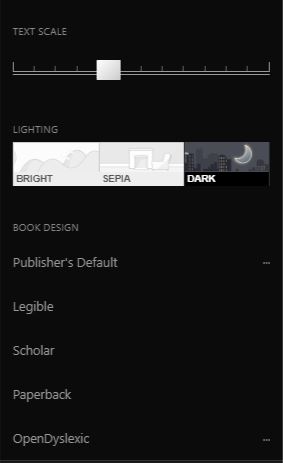 Reading settings allow the user to adjust displayed text to suit their needs. Custom design offers additional options including dyslexic font, justification, line spacing and font weight.
Reading settings allow the user to adjust displayed text to suit their needs. Custom design offers additional options including dyslexic font, justification, line spacing and font weight.
Ebooks can even be projected on smart screens. The teacher reads aloud and students follow along, a very effective method to engage the entire class while working on their skills. Students who struggle with reading benefit tremendously from the audio component; it engages different parts of the brain and reinforces what they are seeing on the screen.
Digital accommodations are not just visual. Audiobooks can be manipulated by changing the speed, setting a timer, as well as rewinding the audio as often as needed. Audiobooks allow students to explore or review their classroom reading independently at their own pace. Listening to the text as opposed to just sight reading significantly improves comprehension in students with reading deficits.
Modern Classroom Integration
From eBooks to Google to grades
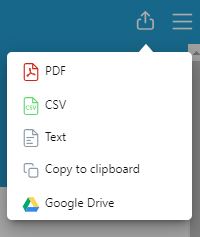
A digital reading platform is only useful if students can easily demonstrate their knowledge and comprehension of what they’ve read. Central Middle School Media Center Director Mary Crowley in Tinley Park, IL has developed a streamlined process for class sets, exporting notes and highlights and sending annotations to Google Classroom for teachers to grade. At the heart of the process are annotations, which encourage students to question, connect, build vocabulary, provide evidence and summarize their learning.
Inside Sora, OverDrive’s new student reading app, students can add bookmarks, make notes and highlights to contribute to a classroom discussion and mark questions for the teacher. Three color options make grouping and categorization easy. The in-app dictionary provides an at-a-glance-record of looked up words. All of this can be exported to Google or another tracking platform.
Engagement
Promote your collection, boost reading engagement
Book tastings. Jacket walls. Bulletin boards. Posters. Contests. Adlai E. Stevenson High School Librarians Toni Gorman and Jami Lopez in Lincolnshire, IL have boosted their school’s ebook circulation and engagement through promotional events and marketing ideas.
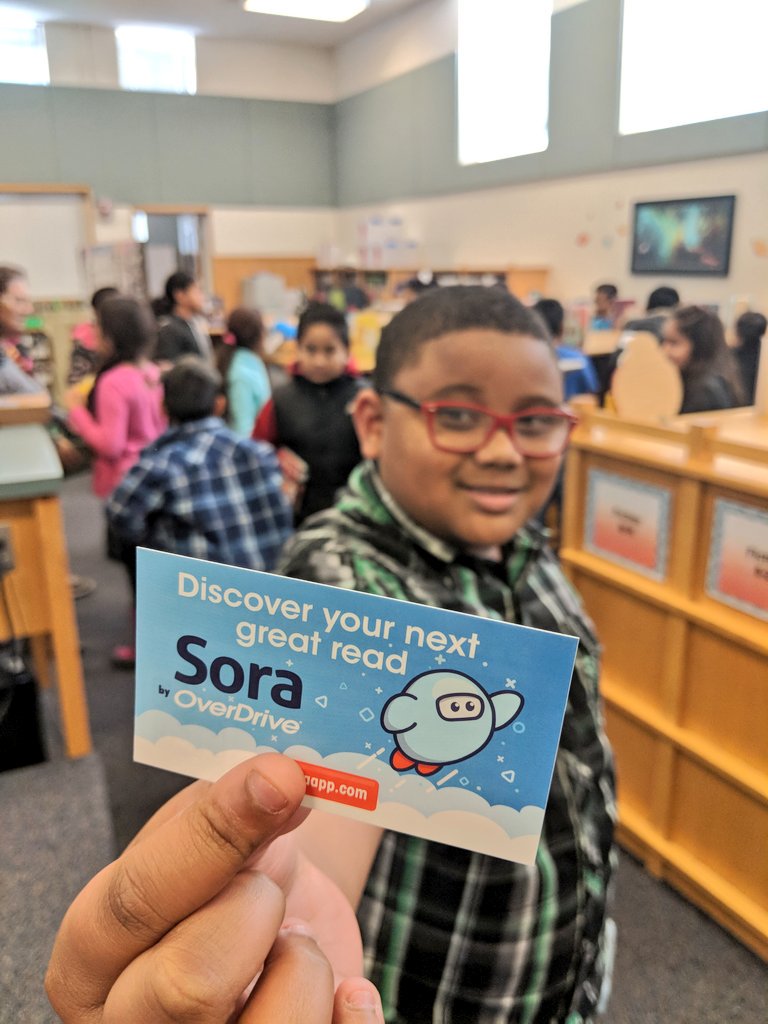
Orientation: Offer a 15-minute tutorial on the library or media center. Instead of talking about rules, focus on showing them resources — get everyone set up in OverDrive and show them how to use it.
Social media plan: Make consistent posts about OverDrive books — reminders before school breaks and announcements about popular new books. Highlight staff and teacher picks with links to the digital copy.
Maximize reading time: Create an email group for students, or a LibGuide and link to it from PowerSchool to notify students about reading opportunities and new books over school breaks.
Promotional materials: Post in social media, emails or in-person events such as open house or parent-teacher conferences.
Physical reminders: Display teacher recommendations outside classrooms and on the library display wall, with the QR code to the book in OverDrive. Or, add a QR code sticker to the print copy of the same book.
Contests & raffles: Have students write a short comment bubble and post them on book covers in a display prominently in the library. Anyone who checks out a book from the display (or digitally) is entered into the grand prize raffle, as is the student who recommended that book. Drive checkouts with a device giveaway for the student who hits the goal mark.
Book talk videos: Utilizing tools such as Flipgrid, create book talk videos and link students to the ebook or audiobook in OverDrive.
Visit us to learn more about how ebooks and audiobooks can impact reading and learning at your school.
Browse blog and media articles
Public Library Training
K-12 Library Training