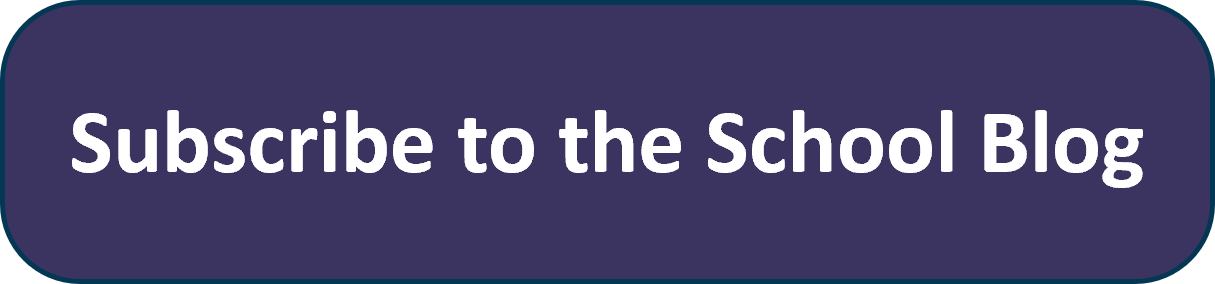Sora in the Classroom: English Language Arts
By: Angela DiBenedetto, Product Support Specialist
In this recurring Sora in the Classroom series, we discuss lesson ideas that utilize Sora to support your state and district technology and curriculum requirements in all subject areas. In Part One of this series, we will focus on using the levels of Bloom’s Taxonomy to achieve curriculum and teaching goals in your English Language Arts classes.
Since we live in a world where technology has become more and more vital to student learning and education, there also now exists a Bloom’s Digital Taxonomy addressing how technology tools can be incorporated into everyday lesson plans. Sora is the perfect tool to achieve this!
Here are some lesson ideas for every level of Bloom’s using Sora as a digital tool for learning.
Level I: Remembering
This is the lowest level of Bloom’s – but that doesn’t mean it’s the least important.
This is often the perfect area to introduce new concepts and digital tools. Here, students work on recalling facts and retrieving information. Digitally speaking, this includes skills like copying, highlighting, searching, and bookmarking.
Check out some lesson plans that use Sora to practice these skills.
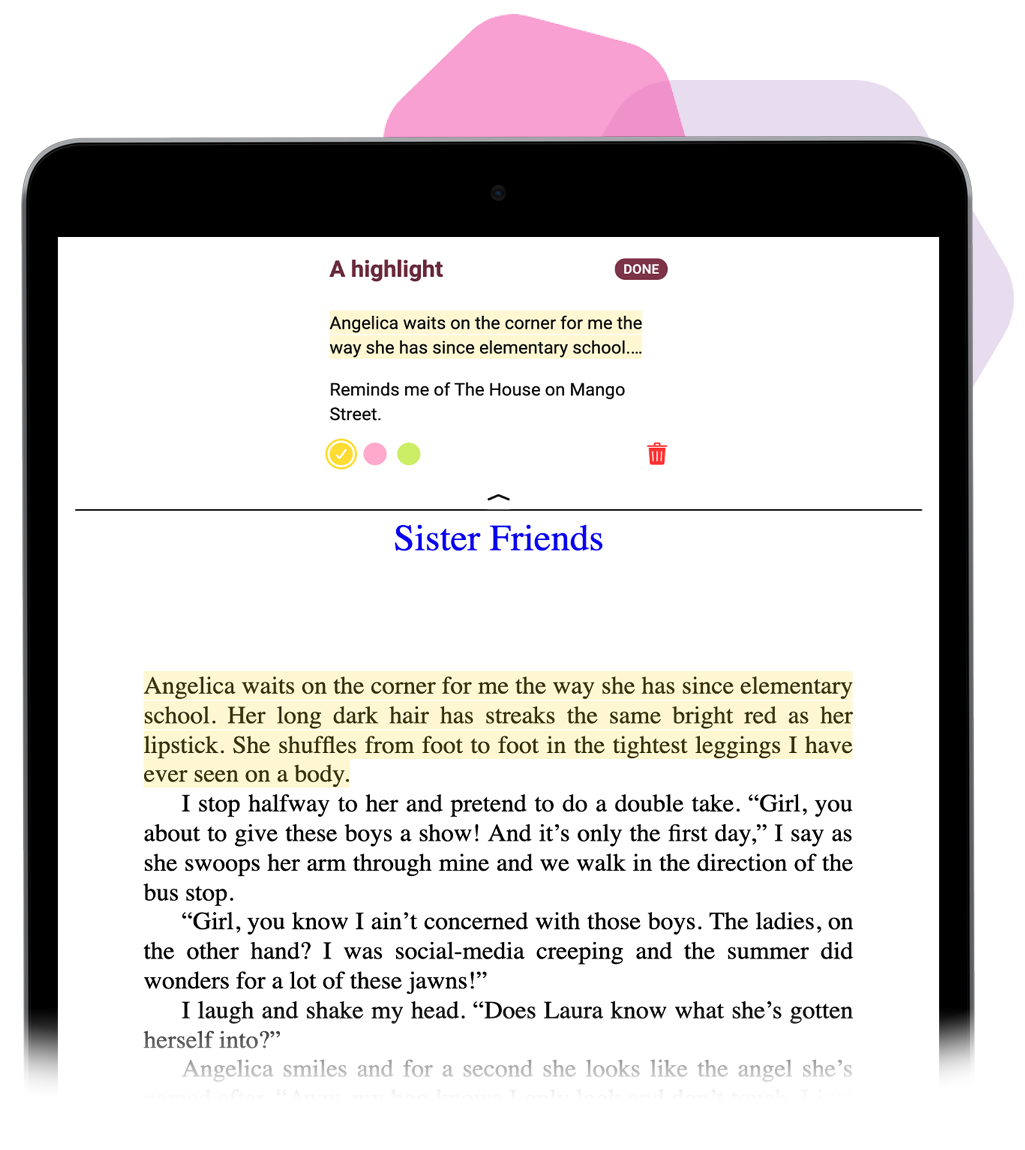 Lesson I
Lesson I
This lesson is best for a middle school classroom.
Students read an ebook and highlight words that are new to them in yellow. Then use the define feature to learn what they mean and copy the correct definition for that context into a note for that word. Then export the notes with the definitions and share with the teacher.
Lesson II
This lesson can be used in elementary or middle school classrooms.
Assign students a vocabulary list for a specific title. Students then search the ebook for those words, use the define tool, and determine which definition is in use in that context. Students can then make a vocabulary map for each word. These maps can include the sentence from the book, the appropriate definition, synonyms, and a sentence the student writes using that word correctly.
Lesson III
This lesson can be adapted to use for any age group.
Students use Sora to complete a scavenger hunt to find words with different roots/prefixes/suffixes and organize the words into different categories based on similar prefixes and suffixes. Then, they can determine the meaning of the prefix and suffix based on the definition of the word from the define tool in Sora.
Level II: Understanding
This section focuses on remembering, explaining, identifying, and discussing ideas or concepts. Digitally, this can involve activities like writing a blog or tagging.
Lesson
This lesson is appropriate for an upper elementary classroom or older.
It can be used to teach a variety of literary topics like mood, theme, dialogue, character traits, motivations, etc. This example focuses on mood. The teacher assigns a different highlighter color for different moods. As students read an ebook in Sora, they highlight each time each mood is displayed. Students can then export their highlights and write a blog addressing the following questions:
- Which mood is seen the most?
- Did all students interpret the moods the same? Why or why not?
- Did you have to input your own feelings to analyze the mood?
Level III: Applying
The third level of Bloom’s centers on using information in a new situation. Students can use digital tools to create models, diagrams, or presentations.
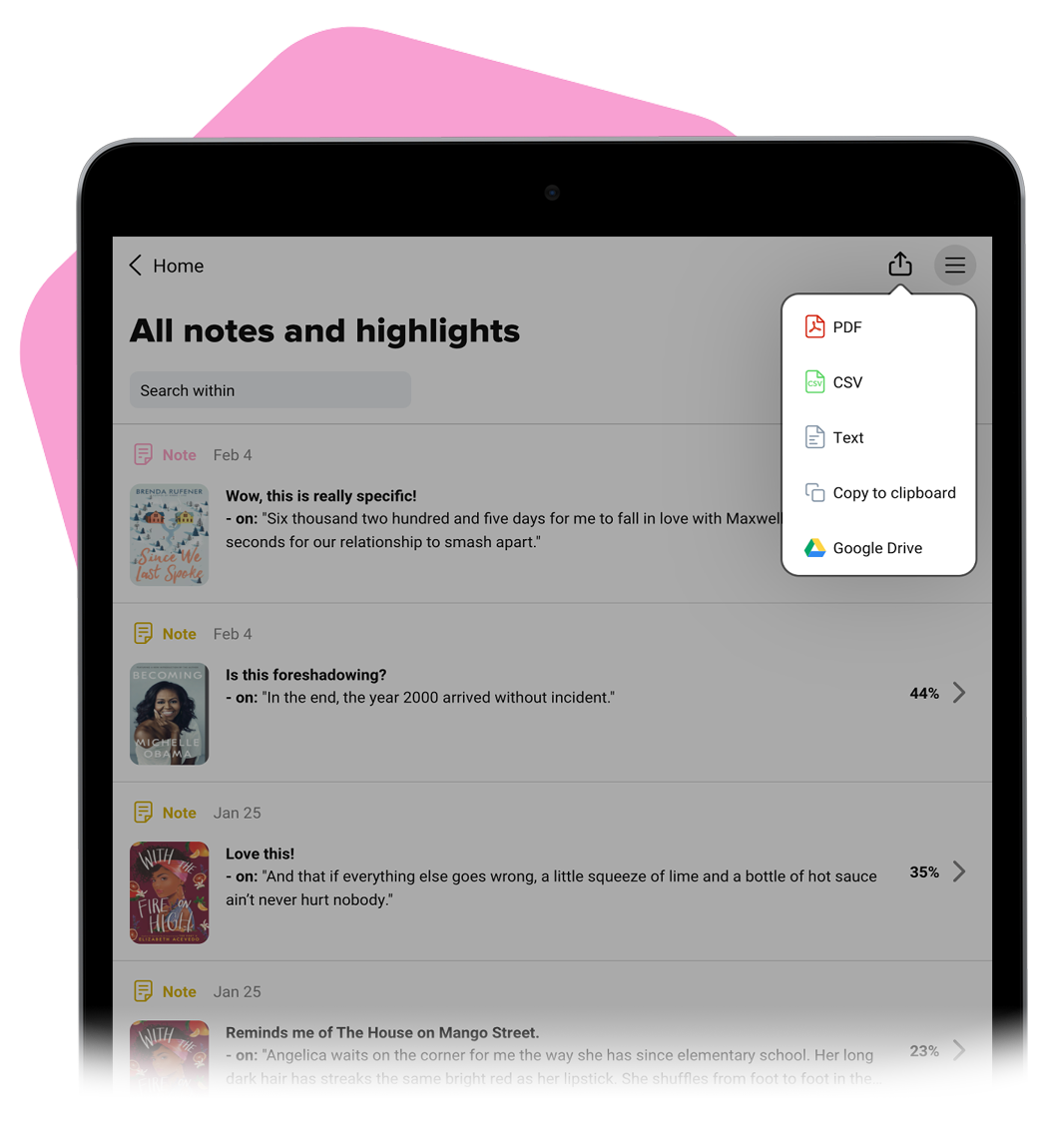 Lesson
Lesson
This lesson is ideal for a middle or high school classroom.
The teacher curates a collection related to a specific topic or student interest in Sora. Students then choose an ebook from this collection.
While reading, they can use the notes/highlights feature to mark a passage that describes an assigned story feature (character, setting, exposition, climbing action, climax, falling action, resolution, theme, etc.). Then, they can create a digital picture or collage based on those passages.
Lastly, students present their displays to the class showing and explaining the features of their assigned literary topic.
Level IV: Analyzing
The fourth level asks students to draw connections. Here, they examine, compare, contrast, and differentiate between ideas or concepts. Here are two lessons with some extension activities that focus on analyzing literature in Sora.
Lesson I
This lesson can be used in an elementary or middle school classroom.
Using Literature Circles, groups of students can work together while each reading a copy of an ebook from a Class Set. One student’s role in the group could be the Connector, where they could create highlights and notes in Sora to draw connections (Text-Text, Text-Self, Text-World, Text to Media). These notes can then be exported to share with the group or class.
Extension Activity
Use literature circles to pair fiction and nonfiction texts. A specific collection of titles should be curated in Sora, and students can choose or be assigned one fiction title and one nonfiction title. Then the literature circles can proceed as usual, adding specific tasks or questions to compare the two titles.
Lesson II
This lesson is best for a middle or high school classroom.
Compare and contrast two versions of the same story, like a fairy tale and a modern retelling of the same fairy tale. Students can use annotations to denote differences and similarities within the structure of the text. They can also use Sora’s highlighting feature to highlight a structural difference and use the accompanying notes field to document how the structure impacts one’s understanding of the story.
At the end, students export their notes and bring them to class for a discussion analyzing the authors’ styles. The teacher can provide specific discussion questions.
Extension Activity I
For AP or honors courses, the class can be split into two groups with each group reading one version of the story. Then students can be paired with up with another student from the other group to compare notes on how the stories compared.
Extension Activity II
For any course on religion, this lesson can be used to compare and contrast fictional characters in modern texts to a religious figure from that specific faith. The discussion questions can focus on character traits, motivations, physical descriptions, quotes from the character, and actions. Notes and highlights can be made in Sora to note passages showing these types of characterizations and the class can discuss the connections to the religious figure.
Level V: Evaluating
The second highest level of Bloom’s focuses on judging, appraising, defending, or critiquing different works. Students should be able to make a stand and provide evidence to support their argument.
Lesson
This lesson can be adapted for any age level.
Students will write reviews for titles. Teachers can curate specific collections from which students choose an ebook, or students can be free to make any choice from what is available in Sora. Teachers can provide specific requirements for their ebook reviews. Students should cite specific lines/quotes from the text and provide their opinion in the review using the citations. They can use other literary topics discussed in class (plot, theme, mood, etc.) to defend their opinion of the ebook.
Level VI: Creating
This highest level of Bloom’s has students putting together all the lower level of skills to produce an original piece of work.
Lesson
This lesson can be adapted for any age level.
Have students plan, draft, and publish their own books, then upload to Sora as local content. Curate a collection of your class’s titles so that students can easily find them in Sora. Then each student must check out a fellow student’s book and answer specific questions about character, theme, setting, plot, etc.
Subscribe for more teaching ideas
The ELA lessons above bring digital skills into your classroom and address all levels of Bloom’s Taxonomy while meeting your curricular requirements. Reach out to your OverDrive team for more tips as you explore using Sora in your classroom.
For more insights and teaching tips, subscribe to our blog so that you can be the first to access additional tips and best practices for using Sora across subjects like science, math, history and electives.
About the author:
Angela DiBenedetto has been a Product Support Specialist in OverDrive Education for the last four years. Prior to that, she taught English Language Arts in middle school and high school classrooms for 10 years. When not supporting her school partners, Angela enjoys spending time outdoors, exercising, reading mysteries, or just relaxing at home with her husband, Jason, and their new baby girl, Alexis.
Many thanks to the OverDrive Educators group for their contributions to this blog post.
Tags In
Browse blog and media articles
Public Library Training
K-12 Library Training