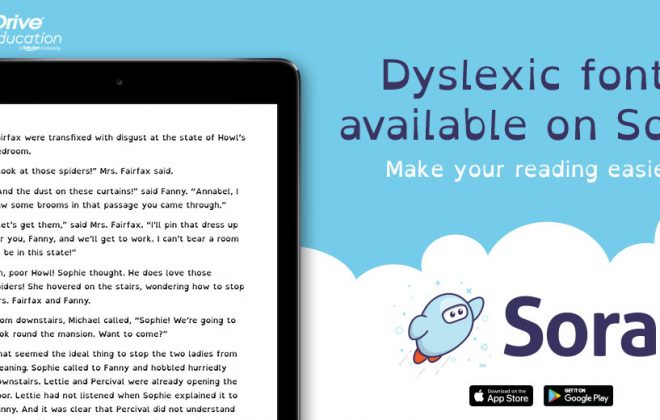
Supporting Dyslexia Awareness Month with Sora and the OverDrive Resource Center
By: Sydney Kalnay, Training Manager
“Dyslexia affects 20% of the population and represents 80–90% of all those with learning disabilities. It is the most common of all neuro-cognitive disorders.” 1
I found this quote while researching dyslexia and intellectual strength on the Yale Center for Dyslexia and Creativity website. Afterwards, I counted myself lucky for being able to reveal and interpret results as quickly and easily as I did. Many of my students wouldn’t have been able to — not because their internet research skills weren’t up to par, but because they were part of the 20% affected by this disorder.
Dyslexia wasn’t something we talked about openly in my classroom; to this day, I couldn’t say how many of my students – or my colleagues, for that matter – lived with the effects of dyslexia. All I knew was that there were students who enjoyed the readings and students who did not, which could’ve been because of a struggle to make sense of the words or could simply have been because of Tess of the D’Urbervilles. (Sorry-not-sorry, Thomas Hardy!)
Even though I’m no longer in the traditional classroom, my teacher’s brain is still wired to consider all the ways I could’ve helped my students with their reading habits and setbacks, and when I find a new tool or resource, I make a mental note to share it with my friends who are still working with students in the classroom or at home every day.
Dyslexia and Digital Content
One of my favorite features of reading ebooks in Sora is the ability to change any text to the OpenDyslexic font. OpenDyslexic was created to improve readability for many readers with dyslexia.
The way it works is as follows:
“Letters have heavy weighted bottoms to indicate direction. You are able to quickly figure out which part of the letter is down, which aids in recognizing the correct letter, and sometimes helps to keep your brain from rotating them around. Consistently weighted bottoms can also help reinforce the line of text. The unique shapes of each letter can help prevent confusion through flipping and swapping.” 2
To change the text in Sora from the default text to the OpenDyslexic font, students will:
-
- Open an ebook.
- Navigate to the three-line, main “hamburger” menu.
- Tap “Reading Settings.”
- Scroll to “Book Design” options.
- Tap “OpenDyslexic.”
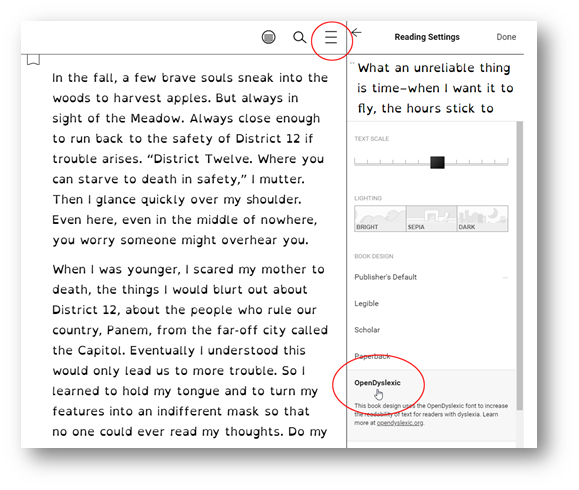
Now, the text of that ebook – and any ebook they borrow moving forward (unless they change their Reading Settings again) – will display with the OpenDyslexic font face.
If you’re an educator who would like to encourage awareness in your classroom or library, demonstrating this feature to your class on a device or a SmartBoard is a great way to start normalizing conversations about dyslexia.
Additionally, you can promote the use of this feature by using any of the graphics in our Dyslexia Awareness kit on the OverDrive Resource Center, under the Featured section. This kit includes a poster and a flyer you can hang in your classroom, library or school hallways, and two web graphics you can use on social media or on school and library websites.
Dyslexia awareness can be a great start to a discussion or lesson plan, too. If you Google “dyslexia animated gif,” you can even find simulations of how text may appear to students with certain types of dyslexia – a strong, visual reminder that our individual reading experiences don’t always look the same.
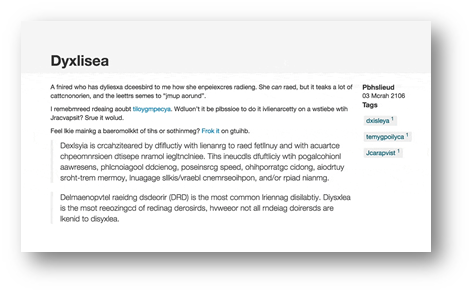
Whatever tools you use to encourage dyslexia awareness, we‘d love to be part of the conversation. Let us know how you’re using Sora and the OpenDyslexic font as a reading tool by tagging us on social media or emailing your Account Manager with a success story today!
1. https://dyslexia.yale.edu/dyslexia/what-is-dyslexia/
2. https://www.opendyslexic.org/about
Browse blog and media articles
Public Library Training
K-12 Library Training