Overview
With OverDrive, your district or school can build a custom collection of digital titles that students can borrow and educators can assign. OverDrive’s catalog includes millions of titles from top publishers to meet your curriculum and content needs.
The collection is available to your students 24/7 through the Sora app or soraapp.com. Using Sora, students can access assignments, browse and borrow from the collection, read titles, and export their notes and highlights
Yes. OverDrive offers a robust assortment of free, real-time reports for tracking your digital collection.
OverDrive provides a variety of free training and support resources, including:
-
- Custom one-on-one training sessions, live webcasts, and on-demand training
- Digital and printable marketing, promotional, and getting-started materials
- Direct support for students through Sora
- How-to articles and troubleshooting steps on the Sora Help website and in the app
About school collections
OverDrive offers millions of juvenile and young adult titles from thousands of publishers. This K-12 catalog covers virtually all units of study for both curriculum and literacy engagement. We’re constantly working to add titles from new and existing publishers to the catalog.
You can subscribe to OverDrive’s weekly email newsletter, ContentWire, to learn about new publishers and titles that are added to our catalog.
Staff can also browse and search for new titles using the extensive search options in OverDrive Marketplace, our shopping and reporting portal.
No. Each school or district customizes digital content for their students. Your team will be able to browse OverDrive’s extensive catalog and select titles based on your curriculum and content needs.
OverDrive offers several options for purchasing and renting digital titles, from individual copies that never expire to monthly rentals and yearly simultaneous-access plans.
Yes. With publisher permission, we can help transfer content from another vendor to your OverDrive collection.
No. You must use OverDrive’s services to access our catalog of titles.
You can browse OverDrive’s catalog at overdrive.com.
We provide a variety of MARC record options for cataloging your digital content. OverDrive MARC Express offers ready-to-load minimal MARC records to your school at no cost.
OverDrive also works with BDS, eBiblioFile, and OCLC to make full, ready-to-load MARC records available for a small fee.
Additionally, OverDrive provides a suite of APIs that can offer a deeper integration between your OverDrive content and your existing content catalog. We partner with vendors like Polaris, SirsiDynix, and Bibliocommons (among many others), who can help pair together your physical and digital collections.
Accessing digital titles
Your school chooses how many titles your students can access at a time.
Your school can choose a 7-, 14-, or 21-day access period for each type of content. For example, you can choose a 21-day access period for ebooks, and a 14-day access period for audiobooks.
Classroom sets have longer access periods, ranging from a few weeks to the length of the school year. Your school can request a specific access period to align content with the length of a class or unit.
Some publishers reserve the right to set an access period, which will override your school’s preferred settings.
If all available copies of a title are in use, students can place that title on hold. Unavailable titles have a Place a hold button instead of a Borrow button. Students will receive a notification in Sora when one of their holds is available to borrow.
Your school chooses how many titles your students can have on hold at a time.
Titles automatically expire at the end of the access period and are returned to your collection.
If students finish borrowed titles early, they can return them manually to free up space in their account. Or, if they want more time with titles, they can renew them (as long as there are no holds).
About apps, software, and features
Students with compatible devices can access your digital content using the free Sora app (for Android and iOS). Otherwise, they can go to soraapp.com in a browser. Most titles can be downloaded for offline use in the app and in certain browsers.
If students want to send ebooks to Kindle (U.S. only), they’ll need a Kindle device or the free Kindle reading app.
Yes. Students can add bookmarks and make notes and highlights in any borrowed book. Students can view and export their notes and highlights at any time, even if the book isn’t assigned or checked out to them. Export options include Google Drive, PDF, CSV, text file, and copy to clipboard.
You can sign up for a free 60-day trial of Sora or contact us to speak to a representative
Authentication
OverDrive can send authentication requests to active directory or federated authentication servers to validate students using standards such as OAUTH, LDAP, OIDC, or SAML. We can also use your existing integrated library system database via SIP2, EZproxy, or similar protocol. For Follett Destiny customers, OverDrive supports a single sign-on (SSO) integration between Follett Destiny and the OverDrive platform for the users’ Destiny accounts. If none of these options are suitable, we can also authenticate your students with an OverDrive-developed tool called User Login Manager.
User Login Manager is an OverDrive-hosted portal that allows your school to upload and manage student IDs or other user logins for your OverDrive service. User Login Manager is free with your digital collection.
K-12 District & school administrators can schedule a live demo to learn more about Sora.