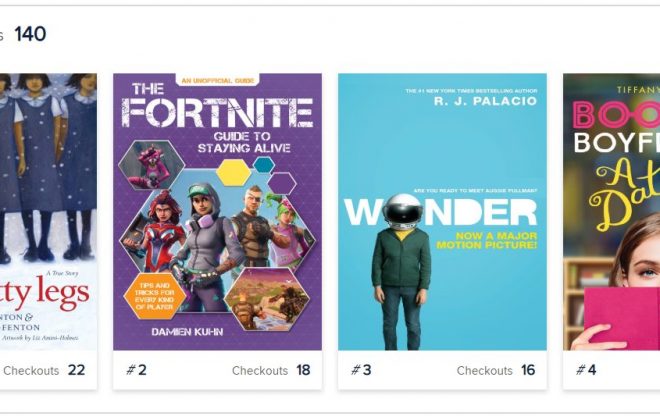
New in Marketplace: Insight into INSIGHTS
By: Tiffany Wincek, Account Manager and Sydney Kalnay, Training Specialist
If you’ve logged into Marketplace recently, you may have noticed upgrades to the INSIGHTS tab. We’re excited to share what’s new and notable.
Instead of a drop-down menu, the INSIGHTS tab will now take you to a high-level overview of your library, including a summary, details about the titles in your collection, and current activity.
Summary
This area includes total checkouts, holds, and unique users. The data can be customized by date range, allowing you to compare figures with ease and expediency.
Titles in my collection
Do you need a quick snapshot of your current holdings? This section breaks down your collection by number of titles and copies by format to provide you with easy-to-digest data.
Current activity
If you’re looking for up-to-date information about what’s happening in your collection, this area shows you current checkouts, holds, and your collection’s average waiting period.
The top of the INSIGHTS page allows you to swiftly jump to Sora activity, where you’ll find the following information presented in simplified charts. All information in this section can be filtered by date, branch, and user type. You can even include or exclude activity from the public library!
Sora Reading data
If you want to know how many books your students have opened or how much time they’ve spent reading, this is the section for you. You can also see average time per book by format or by audience.
Sora User activity
This section highlights how many users are engaged with your collection each month, the achievements they’ve unlocked, and the average reading time per session and per user. The reading time per session is further broken down by ebooks and audiobooks.
Trending titles in Sora
Presented in a beautiful visual display, this area will show your top 10 titles by both checkouts and by time read.
What else is new?
-
- Your most frequently run reports have received a facelift: Circulation Activity is now Checkouts and Current waiting list is now Current holds.
- Navigating between reports is easier than ever because of a new, interactive drop-down menu, a search box to help you find the right report, and the ability to jump between reports.
Stay tuned! In the coming weeks, we’ll be sharing additional blog posts with tips to help you make the most of the data at your fingertips.
Browse blog and media articles
Public Library Training
K-12 Library Training